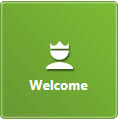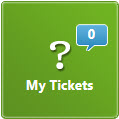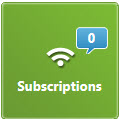My Bamboo
A key principle of The_Bamboo_Way is the recognition that SharePoint is as much a journey as it is a technology platform. Our goal is to provide you with just the right tools at every stage of your journey and to help you optimize your experience when working with our products. 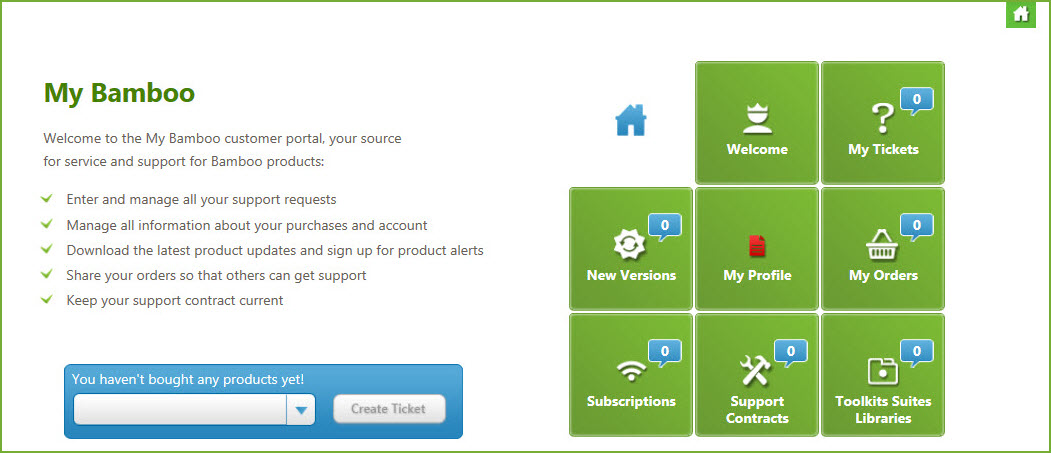 We provide you an easy-to-use interface called My Bamboo that lets you manage your products.
We provide you an easy-to-use interface called My Bamboo that lets you manage your products.
You can utilize My Bamboo either by clicking on one of the Tiles or by choosing one of the links in the Footer below the Tiles. Each link is described in detail here, including some articles not found specifically in My Bamboo, but may assist you in understanding the full scope of options available to you as a Bamboo customer.
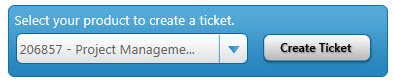 The blue box on the left side of the tiles will have your purchased products pre-populated so that you can quickly create a ticket based on that product. Each of the tiles is described below:
The blue box on the left side of the tiles will have your purchased products pre-populated so that you can quickly create a ticket based on that product. Each of the tiles is described below:
|
|
Getting Started with My Bamboo
|
|
|
|
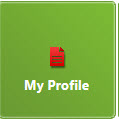
|
|
|
|
|
|
| My Support | My Orders | Subscriptions | My Account | My Information | Support Resources |