Issue
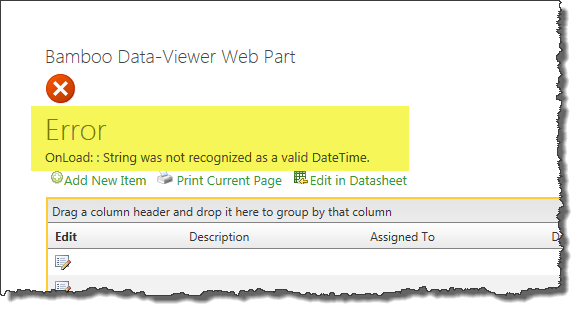 You configured the Data-Viewer to filter the items in a SharePoint list and see this error when you save the web part settings.
You configured the Data-Viewer to filter the items in a SharePoint list and see this error when you save the web part settings.
Resolution
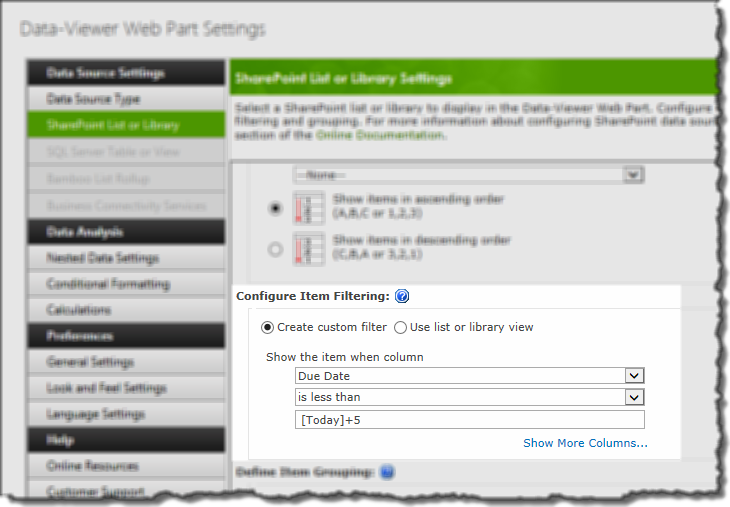 The issue is that the current version of the Data-Viewer Web Part doesn’t support using a filter with [Today] and plus/minus values (i.e., [Today]+5) as shown here. The Web Part doesn’t currently recognize the string as a valid DateTime.
The issue is that the current version of the Data-Viewer Web Part doesn’t support using a filter with [Today] and plus/minus values (i.e., [Today]+5) as shown here. The Web Part doesn’t currently recognize the string as a valid DateTime.
Filters using [Today] by itself should be OK.
As a workaround, create a list view that filters the items in the list using [Today]+5 and then configure the Data-Viewer Web Part to filter with Use list or library view instead of Create custom filter.