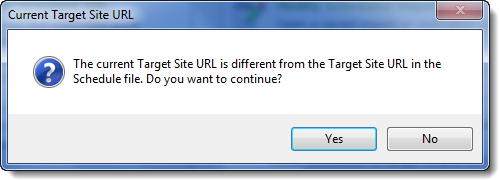| Overview of Import Options |
|---|
To re-use a saved template for an import, follow these steps:
| Step | Action |
|---|---|
| 1. | If you aren’t already connected to the SharePoint site you want to import to, see Reset the Connection to the Target SharePoint Site. |
| 2. |  In the Import Tool section of the dashboard, click Open Saved Template. In the Import Tool section of the dashboard, click Open Saved Template. |
| 3. |
Locate the file and click Open. The opened file may have a different SharePoint site configured as the source. If so, you may see this message. click Yes to reset the source so you can continue. |
| 4. | The Type and Source Data page of the import will be displayed. You can review the saved configuration as you step through. Each page should be pre-configured. When you get to the last page, click Import to start the import. |
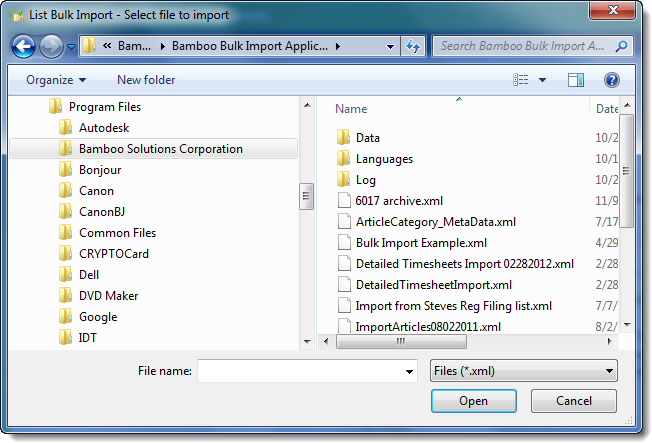 Browse for your saved template. It will be a file with a *.xml extension.
Browse for your saved template. It will be a file with a *.xml extension.