Depending on what list has been configured to show in your site, you will see something similar to the list shown below where you can interact and work in the web part as if you were working in the actual list; users do not even realize they are working within a web part that shows list data.
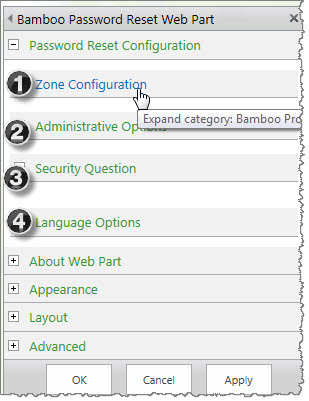
| Step | Action | Result |
| 1. | View | The list may have other views, but this is the view that the web part has been configured to show on the page. |
| 2. | Menu | Depending on your permission level, you may not see the Settings option on this menu. But if you are a contributor, you will see the New and Actions options and they work just as a normal SharePoint list menu options work. |
| 3. | Ellipsis Menu | The three dots next to the item’s title is a secondary menu that also opens up the options to create a new item or edit an existing one. |
You may not even be aware as an end-user that you are working within a web part on page rather than the actual list. But rest assured, the interaction with the data is exactly the same as if you were; your site admin put this web part on a particular page (perhaps with other web parts) so you would have a quicker way to get to the list data.