The In/Out Schedule Board Solution Accelerator consists of three web part pages, tied together with a custom site template. The template gives you easy access to the Home, Calendar, and My Status web parts, and allows to enter any schedule items that will alter your In/Out status, as well as review the current and future status of team members and co-workers.
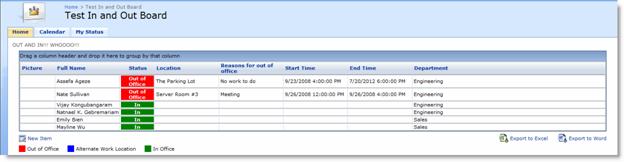
Along with the web parts, the site template also creates several SharePoint lists, for storing data used by the Schedule Board. They include:
- Bamboo In and Out Calendar List – contains date, location, and other scheduling information, which is used by the different web parts to display status
- Contacts – contains full list of tracked users, as well as contact information and user information; the Schedule Board can also be configured to use the SharePoint User Info List, instead.
- Picture Library – stores profile pictures referenced by the Contacts list, and used in the Home view
- Attendees – standard list included with Meeting Workspace sites (not used by the Schedule Board)
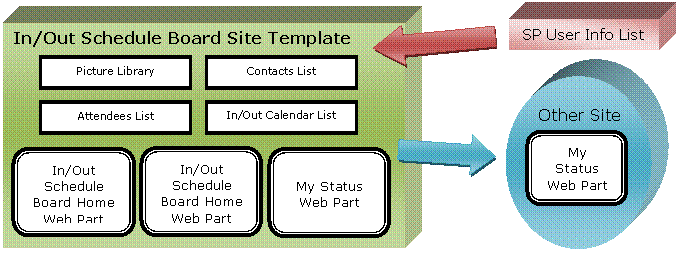
The Home and Calendar web parts are designed to be used within the In/Out Schedule Board Site Template only; however, the My Status web part can be added to any site and – once assigned to a working Schedule Board site from the tool pane – used to view and modify the status of the currently logged in user. Alternatively, the part can be added to a user’s My Site page, where it will display the status of the site owner.