| Knowledge Base Overview |
|---|
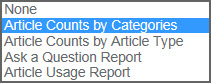 The KB Admin site’s Reporting feature allows Knowledge Base administrator to view data about Knowledge Base articles via charts, including each report below. Just click a report to see a description of the report and how to configure the tool pane to get what you want from it.
The KB Admin site’s Reporting feature allows Knowledge Base administrator to view data about Knowledge Base articles via charts, including each report below. Just click a report to see a description of the report and how to configure the tool pane to get what you want from it.
Article Counts by Categories – Displays the current categories in the Knowledge Base along with how many articles are in each category. A data view is displayed underneath Article Counts by Categories and
Article Counts by Article Type – This data view displays the number of articles in each category or article type along with the average user rating for that category or article type.
Article Counts by Article Type – Displays the article types along with how many articles are in each type.
Article Usage Report – Allows Knowledge Base administrators to see which articles have the most views. The Article Usage Report is a data view of the most popular articles and each article’s page views and rating.
Ask a Question Report – Displays how many questions have been asked, whether they were answered, and if Knowledge Base articles need to be created based on the questions and answers. The Ask a Question Report is a bar graph that displays the number of questions submitted by users that:
- Need a Knowledge Base article to be written
- Do not have an answer
- Have replies