Bamboo Rating enables SharePoint users to rate content within Lists and Libraries. Users can also view the ratings for content in a tooltip.
Add Bamboo Rating as a new column to the desired List or Library. Choose the rating control you prefer:

Decide whether anonymous or authenticated users can rate content. Anonymous users can rate as many times as they want. Authenticated users can only rate one time, but they can update their rating at any time. Then decide whether individual item ratings can be reset by selecting a Ratings Administrator.
Once the column is added to the list or library, users can begin rating content.
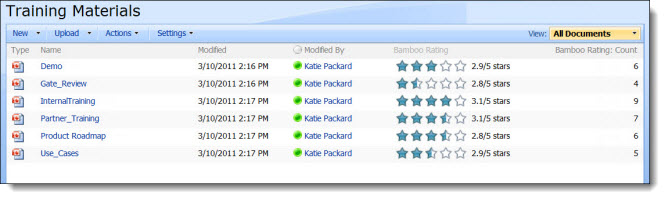
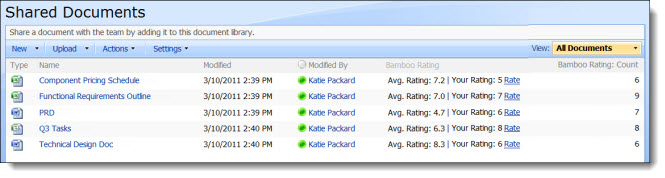
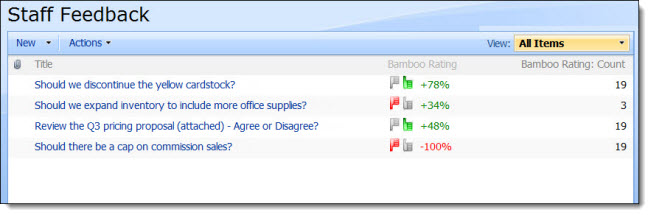
Bamboo Rating can also be added to site pages to rate pages as well: Simply add Bamboo Rating as a new column to the Site Pages Library, then add the Bamboo Rating Web Part to each page within the library. Bamboo Rating displays the rating control right on the site page.
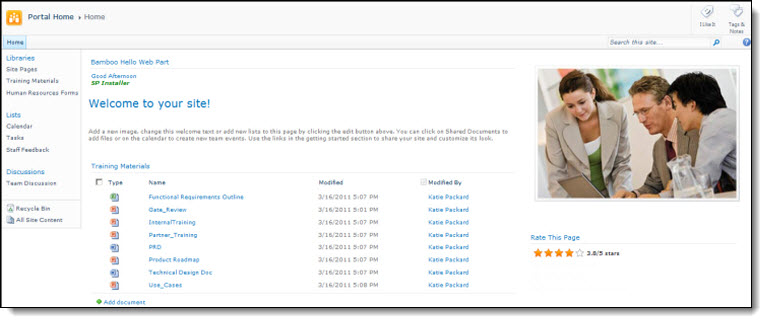
See also: