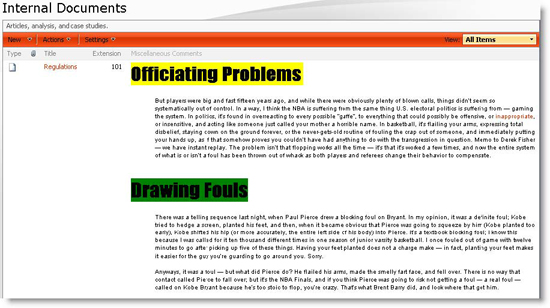Rich Text Column allows you to treat a SharePoint column as a series of word processing documents, complete with formatting, tables, styles, and embedded images. Out of the box, SharePoint lacks the ability to store the kind of readable, properly formatted text often used in full documents or articles. While you can upload entire documents into a library, those documents must be downloaded to view, and checked out to edit.
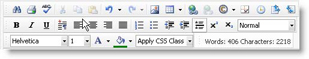 A Rich Text Column, however, is accessible from SharePoint and can be edited in-line, just like a standard text column. When editing a Rich Text Column, however, you’ll be presented with a formatting toolbar above the normal text box.
A Rich Text Column, however, is accessible from SharePoint and can be edited in-line, just like a standard text column. When editing a Rich Text Column, however, you’ll be presented with a formatting toolbar above the normal text box.
The formatting options and editing tools are very similar to those found in popular word processing applications and many web-based text editors. A complete listing of the editing options available in a Rich Text Column is shown below.
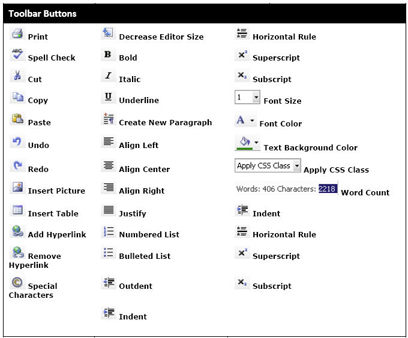 When creating or editing a Rich Text Column, these options will be available to end users, along with any of the other columns specified in the current list.
When creating or editing a Rich Text Column, these options will be available to end users, along with any of the other columns specified in the current list.
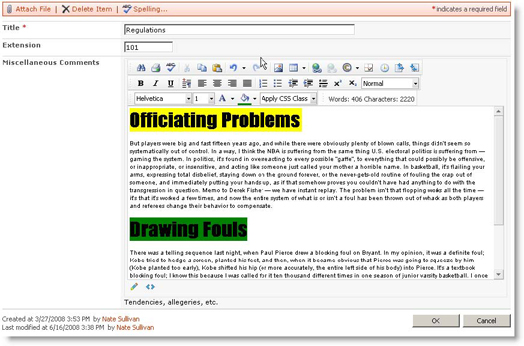 Once data is entered and saved into a Rich Text Column, the formatted text will continue to be displayed in the standard list view, as shown below.
Once data is entered and saved into a Rich Text Column, the formatted text will continue to be displayed in the standard list view, as shown below.