| Overview of the configuration Tool Pane for List Rotator |
|---|
The table below shows the descriptions of the available styles using an out-of the box Announcements list as the list being rotated. The View for Rotating view that is rotated looks like this:
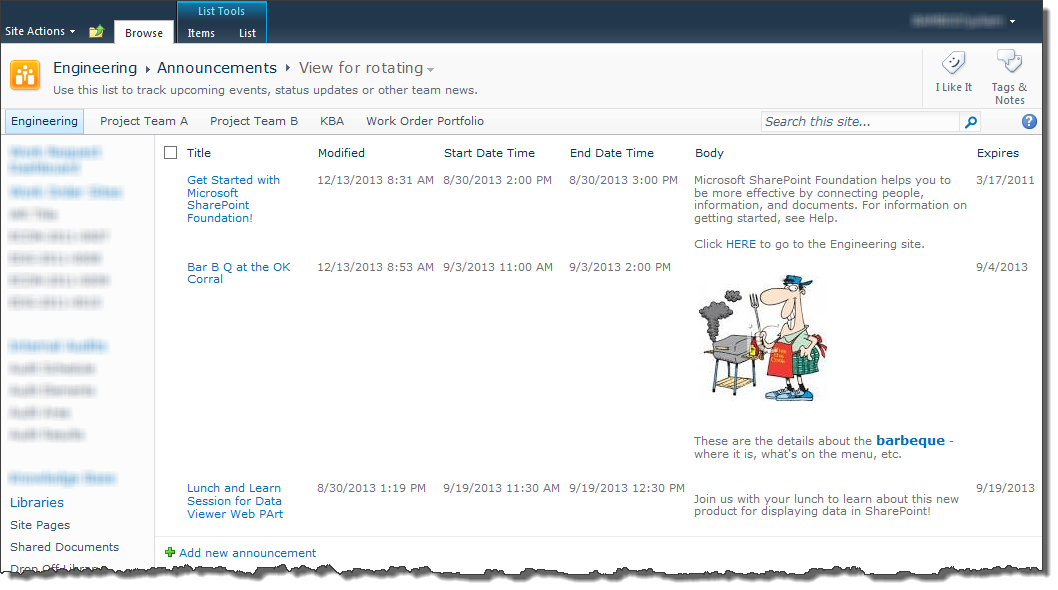
Links to videos that show the differences between the available styles are also included in the table. Each video clip rotates the same list at medium speed to the left; the only change is the rotation type.
Available Rotate Styles are:
| Style | Example |
|---|---|
| Scroll | Scrolls in the direction and at the speed specified. Pauses momentarily before scrolling to the next item. White space between items can be controlled by changing the width or height of the web part. See it in action here. |
| Smooth Scroll | Similar to Scroll but does not pause at each item. White space between items is minimized. See it in action here. |
| Random |
Select this style and then choose between the various Effects including: |
| Slideshow | Slideshow with scroll coming from the Left at Medium Speed with a Custom Style. See it in action here. |