| Return to Configuration Overview |
|---|
 By default, Tagging is not enabled. When you check this box in the configuration tool pane, users with the required permissions can apply Tags when creating new topics.
By default, Tagging is not enabled. When you check this box in the configuration tool pane, users with the required permissions can apply Tags when creating new topics.
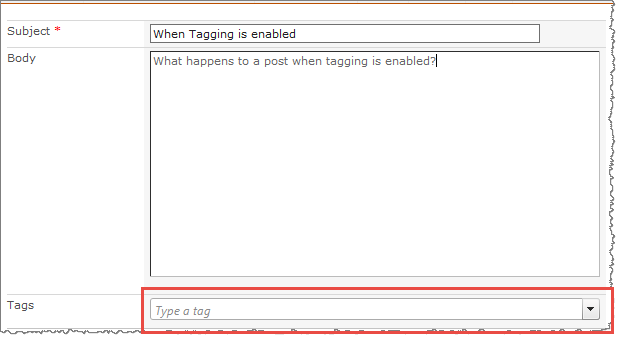 Users see a text box on screen where they can type in tags for this topic. When tagging is enabled, users can search for content that has that tag.
Users see a text box on screen where they can type in tags for this topic. When tagging is enabled, users can search for content that has that tag.
What is different about using the Tags & Notes function from SharePoint out of the box versus Bamboo’s tagging function?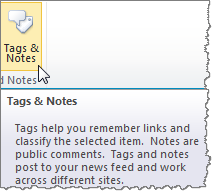
A couple of key differences is when a user is writing a new topic or editing a topic, there is no access to tag the topic while writing it. You have to completely finish editing and then check on the topic in order to tag it. Tags work in a similar way although Bamboo tags do not appear in news feeds or work across multiple sites.
NOTE: When this feature is disabled, the Tags option is not visible to a user when creating a New Item.