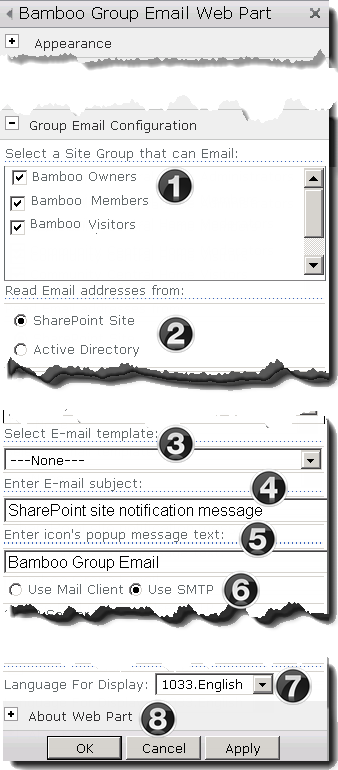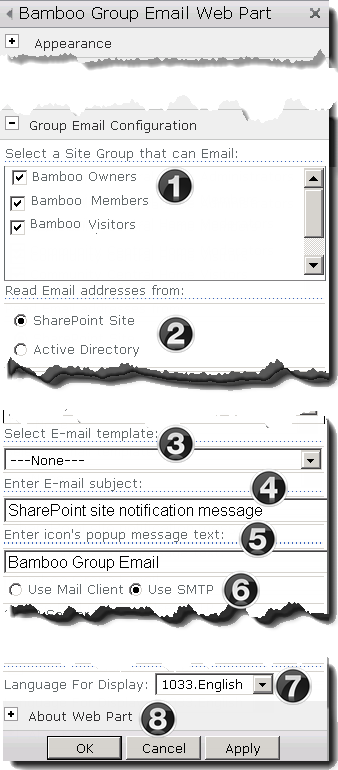Community Management Suite
Knowledge Management Suite
List and Forms Extensions Toolkit
Password Management Toolkit
Project Management Central
Project Portfolio Dashboard
Time Tracking & Management
User Registration Accelerator
World Clock & Weather App