| Overview of the List Rollup Web Parts |
|---|
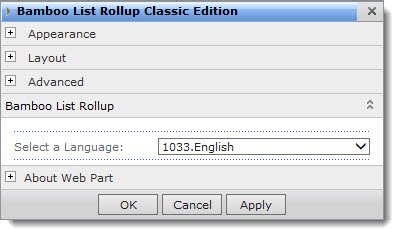 Once you add the web part to a page, there isn’t a lot to configure in the List Rollup Classic Edition Web Part tool pane. All you need to do is select the Language that you want to use.
Once you add the web part to a page, there isn’t a lot to configure in the List Rollup Classic Edition Web Part tool pane. All you need to do is select the Language that you want to use.
See Localize Bamboo Web Parts for your Language for more information about translation and languages.
After selecting the language, click Apply and then OK to save your configuration and close the tool pane. Otherwise, click Cancel to close the tool pane without saving any changes.