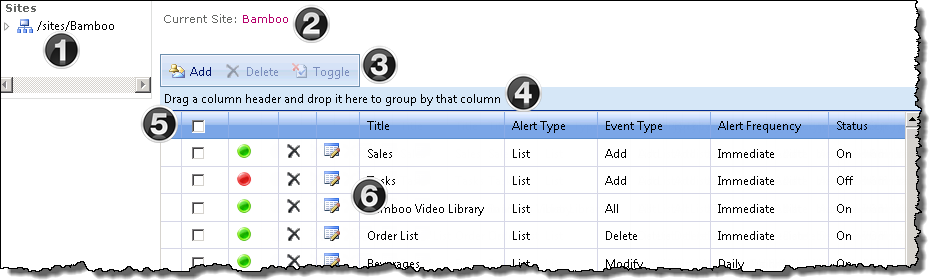
| Function | |
|---|---|
| 1. | The site tree allows you to navigate to other sites in the site colletion to see alert items 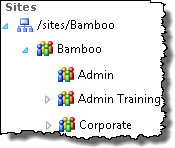 |
| 2. |  Clicking the site name hyperlink will take you to the site’s home page Clicking the site name hyperlink will take you to the site’s home page |
| 3. |  From the toolbar you can Add, Delete and Toggle alerts created on items in the selected site. The Delete and Toggle options will be greyed out until an item is selected in the console From the toolbar you can Add, Delete and Toggle alerts created on items in the selected site. The Delete and Toggle options will be greyed out until an item is selected in the console |
| 4. | 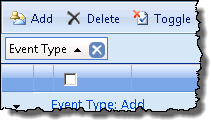 SharePoint alerts will be displayed in the console for the selected site and can be Grouped and Sorted by column header SharePoint alerts will be displayed in the console for the selected site and can be Grouped and Sorted by column header
|
| 5. | 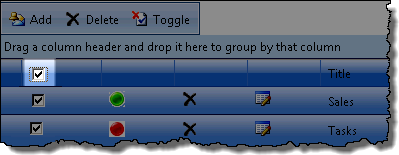 The select all checkbox in the upper left allows you to quickly Delete or Toggle the alerts shown on the current page The select all checkbox in the upper left allows you to quickly Delete or Toggle the alerts shown on the current page |
| 6. | 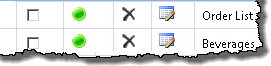 Each item has icons that allow you to Toggle, Delete or Edit the alert Each item has icons that allow you to Toggle, Delete or Edit the alert |