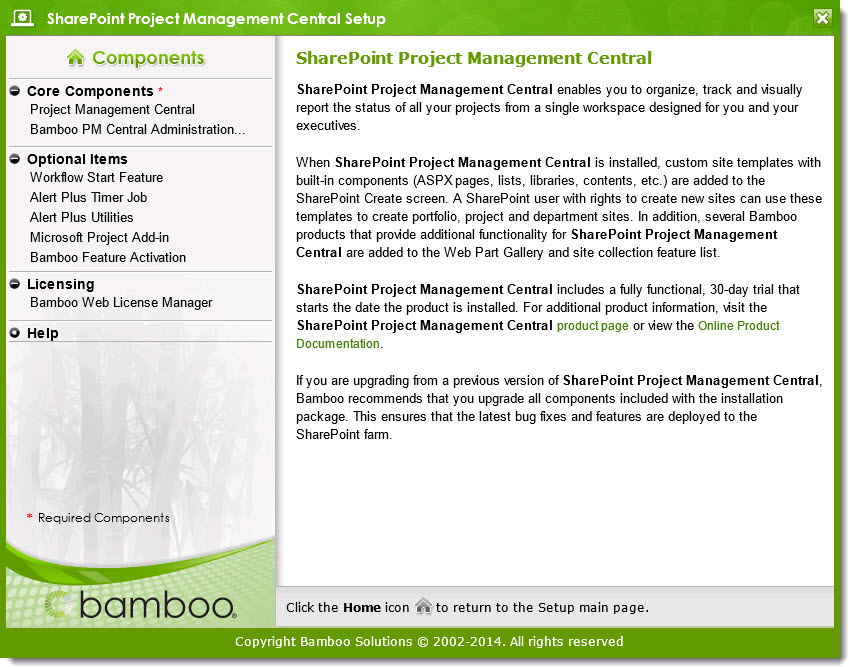 Project Management Central is typically installed like other Bamboo products, by using the Installation/Setup program. For other options, see Options for Installing
Project Management Central is typically installed like other Bamboo products, by using the Installation/Setup program. For other options, see Options for Installing
Like other Bamboo products, there are Core Components and Optional ones to install. The Project Management Central core component includes 33 features and typically takes about 30 minutes to install. The Bamboo PM Central Administration component includes the PM Central pages displayed from within SharePoint Central Administration.
Before installing any component, we recommend you read Best Practices for a successful install.
You decide whether to install the Optional Items based on the way you plan to use PM Central. The descriptions below will help you decide whether or not to install:
- Alert Plus Timer Job. The Alert Plus Timer Job is required if you want to use Alert Plus alerts in PM Central and you haven’t installed it previously on your SharePoint farm. The most beneficial feature of Alert Plus from a project management perspective is that it allows you to send reminder alerts to project team members when they forget to update their task information. It also sends reminders to task assignees when a task is coming due; this helps to minimize late tasks and keep the project schedule on track.
- Alert Plus Utilities. If you are upgrading Alert Plus (included with SharePoint Project Management Central) from a previous version, these utilities are needed to update existing alerts to leverage new features. If you are installing PM Central (and Alert Plus) for the first time, you do not need to install/run this utility. However, it is a good idea to keep it around on a WFE server in case you need it later. See Overview of the Alert Plus Utilities for more information.
- Microsoft Project Add-In. If your Project Managers (PMs) like to build their project plans with Microsoft Project, they should install this Add-In on the PC where they run MS Project. With the Add-In, they exchange task data between PM Central and Microsoft Project. See Installing the Microsoft Project Add-In for PM Central for more information.
- Bamboo Feature Activation. PM Central has several site collection features that need to be activated before use. You can activate these features automatically in the site collections of the selected web applications during the initial install. However, you may choose to activate the features manually if you don’t want them automatically activated in all site collections. Use this tool to quickly and easily activate the correct features. See Using the Bamboo Feature Activation tool to activate features for more information.
- Workflow Start Feature. The Workflow Start Feature allows custom workflow start buttons to be added to the Item ribbon of lists in SharePoint 2010 or 2013. This feature can be used in conjunction with a workflow tool like Workflow Conductor (sold separately) to help automate processes such as project site creation and change request approval.
You need to install the Web License Manager only if you are ready to activate a purchased license and you haven’t installed it previously on your farm. The Web License Manager is included with all Bamboo products and one installation is used to activate any/all products you may have installed on your farm. See Installing the Bamboo Web License Manager for more information.