| Return to Overview of Configuration |
|---|
 Specified users known as Rating Administrators can reset individual item ratings. This feature can be helpful when an item has changed or has been modified, for example: when a new version of a document has been uploaded. These users and this option are available when you add Rating Column to a list or library and check the Allow Individual Item Ratings to be Reset option. These users do not have to have elevated permissions; they just need to be added to the configuration. This icon will only show up when that option is configured.
Specified users known as Rating Administrators can reset individual item ratings. This feature can be helpful when an item has changed or has been modified, for example: when a new version of a document has been uploaded. These users and this option are available when you add Rating Column to a list or library and check the Allow Individual Item Ratings to be Reset option. These users do not have to have elevated permissions; they just need to be added to the configuration. This icon will only show up when that option is configured.
This feature can be helpful when an item has changed or has been modified, for example: when a new version of a document has been uploaded. When users who are selected as Rating Administrators view the Rating Column in the List View or Item Display Form, they see a red icon to the right of the ratings. Click the icon and a message prompts to ensure this is what you want to do.
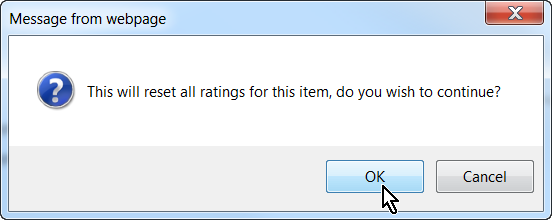 Click OK to reset all ratings for that item.
Click OK to reset all ratings for that item.
Changing the column’s settings also automatically resets the ratings. For example, if the column currently uses the True/False rating control, but you modify it to use the 5-Star rating control instead, the ratings will be reset.
See also: