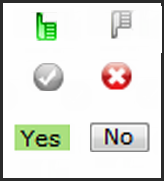| Overview of Rating Column configuration screen |
|---|
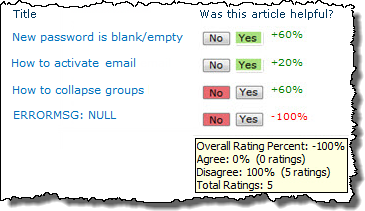 When the Rating Column is configured to use the True/False rating scale, the following rating statistics will be displayed:
When the Rating Column is configured to use the True/False rating scale, the following rating statistics will be displayed:
-
The current Overall Rating Percent
(Positive Vote % – Negative Vote %) -
True/False tool tip with the following information:
- Overall Rating Percent
- Positive Response Statistic
- Negative Response Statistic
- Total Ratings Submitted
The following steps require you to have accessed the New Column settings screen, and selected Bamboo Rating as the column type.
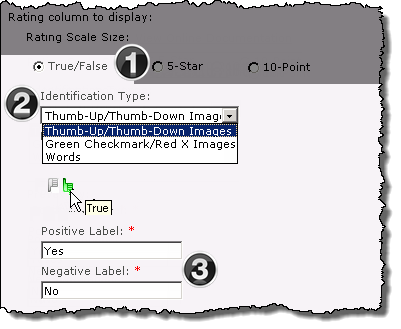 The above image has been edited to better represent the configuration options. |
|