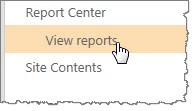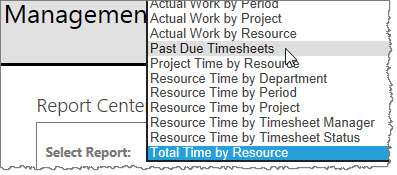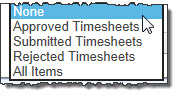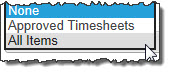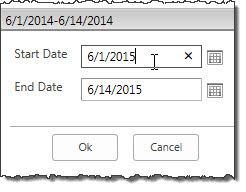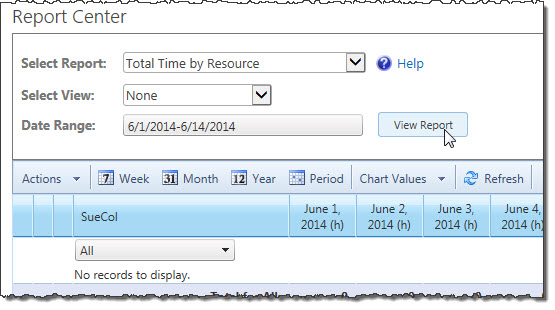View reports in TTM Report Center
Time Tracking and Management Report Center includes several preconfigured reports for resource use and timesheet status. If you have the proper permission to view reports, follow the steps listed below; scroll down to see the list all the available reports.
| Step |
Action |
Result |
| 1. |
Either from the navigation or from the Report Center, click View Reports. |
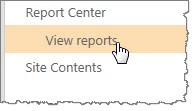 |
| 2. |
Select Report |
TTM provides a variety of report options; select the report you want.
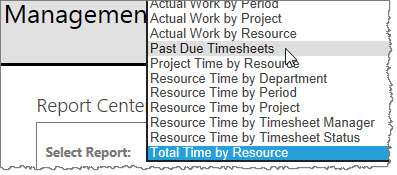 |
| 3. |
Based upon the report you selected above, you have various views to pick. |
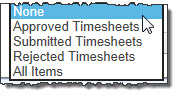 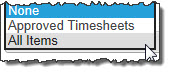 |
| 4. |
Select the Date Range for the report you want to see. |
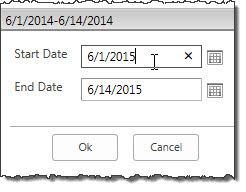 |
| 5. |
Click View Report. |
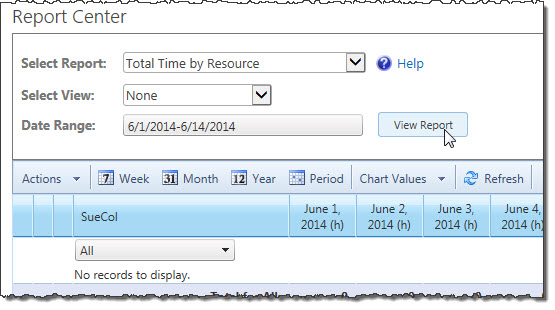 |
|
The reports available to you are as follows:
| Report Name |
Description |
| Actual Work by Period |
Shows the actual number of hours worked vs. the number of hours available for tasks, grouped by timesheet period. Expand a period to see the work performed by each resource and an indicator that shows the status of the work budget for each task. |
| Actual Work by Project |
Shows the actual number of hours worked vs. the number of hours available for tasks, grouped by project. Expand a project to see the work performed by each resources and an indicator that shows the status of the work budget for each task. |
| Actual Work by Resource |
Shows the actual number of hours worked vs. the number of hours available for tasks, grouped by resource. Expand a resource to see the work performed by each resource and an indicator that shows the status of the work budget for each task. |
| Past Due |
Provides a summary of timesheets for periods ending before the current date that are not yet approved, grouped by resource. |
| Project Time by Resource |
Shows total time a resource entered for each project in a single reporting period. Expand a project to see the total time for each project task. |
| Resource Time by Department |
Shows total time for each resource in a single reporting period, grouped by department. Expand a resource to see the total time for each task. |
| Resource Time by Period |
Shows total time a resource entered for each resource in a single reporting period. |
| Resource Time by Project |
Shows a resource time entered for each project in a single reporting period. Project hours can be summarized in a chart. Expand a resource to see the time for each project task. |
| Resource Time by Timesheet Manager |
Shows total time for each resource in a single reporting period, grouped by timesheet manager and timesheet status. |
| Resource Time by Timesheet Status |
Shows total time for each resource in a single reporting period, grouped by timesheet status. Select the All items view to see a chart of total time by timesheet status. |
| Total Time by Resource |
Shows the total time entered for all project tasks, group by resource. Use the date range icons to see time for different time periods, or use the arrow buttons at the top of the report to change reporting periods. |