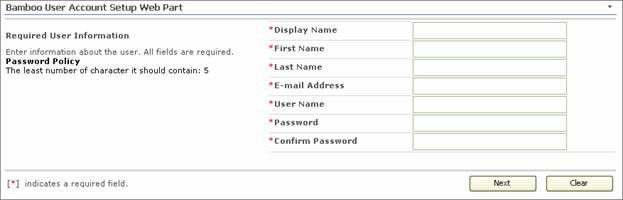 User Account Setup is typically added to a page within your site. When a user with Administrator Site Group access visits the page, they can add new users to both SharePoint and Active Directory or local NT.
User Account Setup is typically added to a page within your site. When a user with Administrator Site Group access visits the page, they can add new users to both SharePoint and Active Directory or local NT.
NOTE: The user can click the Clear button to clear text in all the fields on the Web Part.
After the User Account Setup Web Part is configured, users follow a simple one or two-step process to create accounts.
- Enter account information; all columns are required fields.
- If configured as an option, select Active Directory and SharePoint group membership and permission levels.
When the request is submitted, and after an optional approval process is complete, the account is created in Active Directory, or the local server, or SQL membership provider, which are also configured in SharePoint.