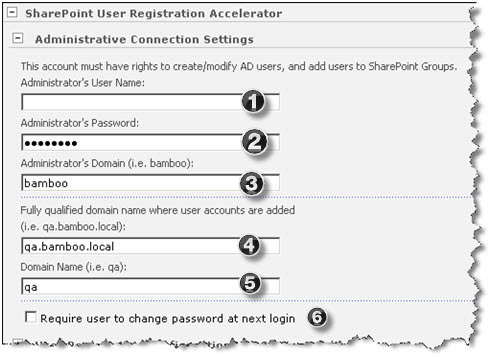| The information you enter here enables User Registration Accelerator to create accounts in the domain of your choosing. |
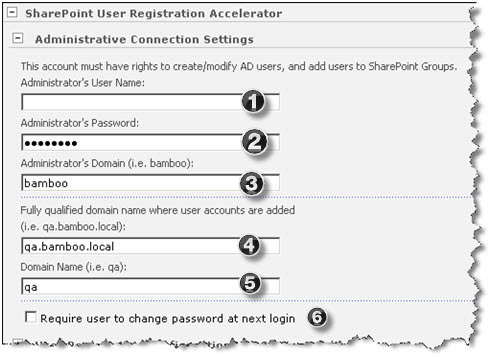 |
| Step |
Action |
Result |
| 1. |
Administrator’s User Name |
The name of the account used to handle new account creation requests; note that the account you must provide must have the rights required to create and modify Active Directory users for the Web Part to work properly. |
| 2. |
Administrator’s Password |
The password for the provided Administrator account. |
| 3. |
Administrator’s Domain |
The domain of the provided Administrator account. |
| 4. |
Fully qualified domain name |
The fully qualified (i.e., “qa.bamboo.local”) domain name indicating where any new accounts are to be created. |
| 5. |
Domain name |
The domain name only where accounts are to be created (following the above example, this would just be “qa”). |
| 6. |
Require user to change password |
Select this option to force new users to change their password the first time they log in after their account is successfully created. |
|