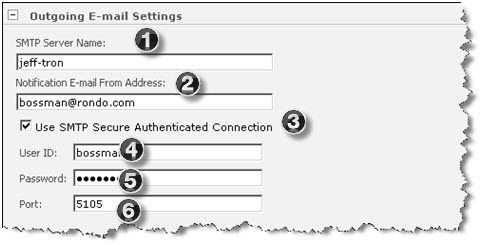| These settings affect how user Registration Accelerator sends automated system email regarding account creation. |
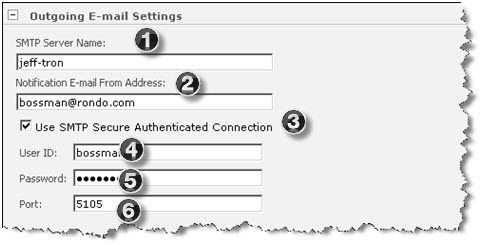 |
| Step |
Action |
Result |
| 1. |
SMTP Server Name |
Enter the SMTP server name from which the email is to be sent. |
|
| 2. |
From Address (Notification Email) |
This is the address that will emails will be coming “from” and which will appear on the email. |
| 3. |
Use SMTP Secure Authenticated Connection |
To send confirmation and approval emails through a secure SMTP connection, you’ll need to provide User Registration Accelerator with the SMTP account information, including User ID, Password, and Port.
(The next section will display when you click the box.) |
| 4. |
User ID |
Enter the User ID of the secure email account. |
| 5. |
Password |
Enter the Password for the secure email account. |
| 6. |
Port |
Enter the port number which the secure email account uses. |
|