| Overview of Password Configuration settings |
|---|
In this section, you will configure whether users can see and change the Domain and Account information linked to the password they are changing. These settings are represented by a series of buttons and check boxes.
| Choice | Action | Description |
2-Box Format Single Box Format 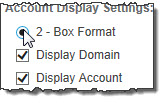 |
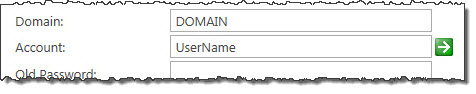 Enter the Domain and Account Name in separate fields. |
Used for logons with the pre-Windows 2000 format (DOMAINACCOUNT) |
Single Box Format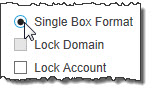 |
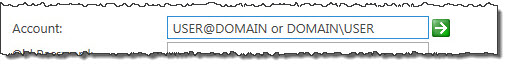 Enter the Domain and Account Name in one common field. |
Used for the User Principle Name (UPN) logons (account@domain) |
Definitions of Above Choices:
- Display Domain: Displays a field for the user to enter the domain name of the server that contains the account to update.
- Lock Domain: Automatically displays the domain name that the user is currently logged in with. If this box is checked, the user cannot edit this field.
- Display Account: Displays a field for the user to enter the account name that they want to change the password for.
- Lock Account: Automatically displays the account name that the user is currently logged in with. If this box is checked, the user cannot edit this field.