| Overview of Password Configuration settings |
|---|
| Step | Action | Result |
| 1. | Click General Settings to open the window where you can define the general behavior of the Password Change Web Part by configuring the following settings. | |
| 2. | Select the SharePoint Web application zone that is configured to use the authentication provider for which you want to change the user passwords. | The available zones are displayed in the Select a Zone drop-down list.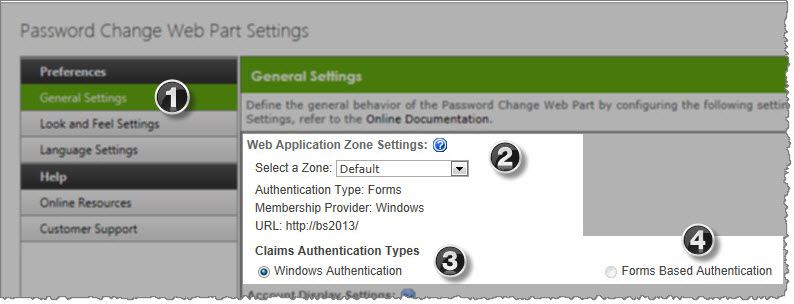 After selecting the Web Application Zone, the Authentication Type, the Membership Provider, and the URL details are displayed automatically. |
| 3. | Select the appropriate authentication type. |
The Password Change Web Part can be configured to add accounts to the following authentication providers:
Authentication providers not specifically listed above are not supported by the Password Change Web Part. |