| Overview of Password Configuration settings |
|---|
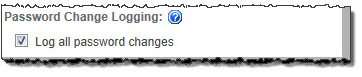 Checking the Log All Password Changes box enables logging of all successful and unsuccessful password change attempts.
Checking the Log All Password Changes box enables logging of all successful and unsuccessful password change attempts.
Audited password change attempts are logged in a list that is created by Password Change in the SharePoint site collection. This list will show you the history of password change attempts.
Audit logs are stored in Site Contents > Bamboo Password Change Audit Log.
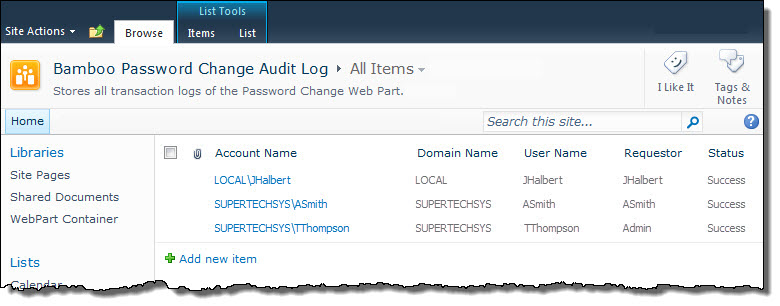
- The audit log is a standard SharePoint list.
- SharePoint administrators can apply alerts and workflows to help monitor password change attempts.
- The permissions for this list can be modified to restrict access to certain users or groups to protect user information.
- The Bamboo Password Change Audit Log displays every password change attempt using the following columns:
| Column | Description |
| Account Name | This column displays the User Name and Domain Name in the format that they were sent to the Authentication Provider. |
| Domain Name | This column displays the domain which hosts the account that the user was attempting to change the password for. |
| User Name | This column displays the name of the account that the user was attempting to change the password for. Requestor: This column displays the name of the user who attempted to change a password using the Web Part. |
| Status | This column displays whether the password change attempt was a success (Success) or a failure (Fail). |