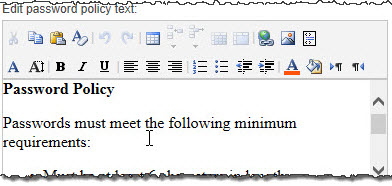| Overview of Password Configuration settings |
|---|
In this section, you can configure the description of your password policy, whether to display the policy, and where to display it.
To configure this section of the Web Part, follow these steps:
| Column | Description |
| 1. | Check the box next to Display Password Policy Description to show the configured text in the Web Part. If you choose not to display this information, uncheck the box and disregard the following steps.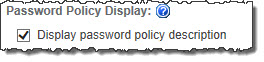 |
| 2. |
In the Edit password policy text editing area, type the description you would like to display that accurately describes your policy regarding the strength of passwords (length, inclusion of numbers, capital or lowercase letters, special characters, etc.). The edit box contains the formatting options that are typically used in the content editor web part. Bamboo has provided sample text and this should be replaced with your password policy.
|
| 3. | Use the Choose the Position of the Policy Text drop-down list to determine where the policy text will be displayed. 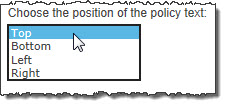 |