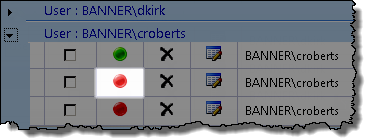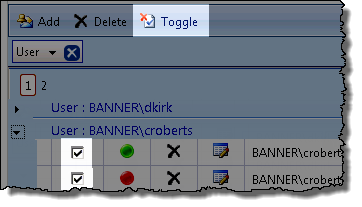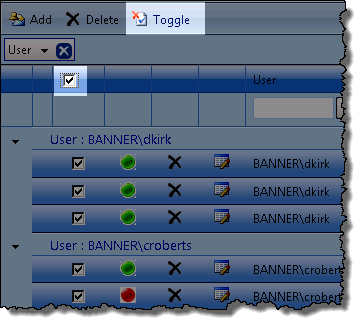| Overview of Alerts Administrator display |
|---|
The toggle feature in Alerts Administrator allows an administrator to disable or enable selected alerts. Needless to say, green equals ON, and toggling an alert to OFF will change the associated toggle icon to red.
NOTE: The following actions can only be performed on alert items on the displayed page.
| Step | Action | Result |
|---|---|---|
| 1. |
From the Alerts Administrator page click the Toggle button associated with the specific alert you want to toggle OR
Toggle multiple alerts by selecting the desired alert items on the display page and clicking Toggle in the ribbon OR
Toggle all alerts on the display page by clicking Select All and Toggle |
The alert’s toggle status indicator will reflect the change in alerts status. |
| Overview of Alerts Administrator display |
|---|