| Overview of Alerts Administrator display |
|---|
When Alerts Administrator has been activated on the web application, the Alerts Administrator tool will be available to all users with the SharePoint Manage Alerts permission, which lets you manage alerts for all users on a web site. This permission is easily granted via Site Permissions.
| Methods for granting SharePoint permissions: | SharePoint 2007 | SharePoint 2010 | SharePoint 2013 |
|---|---|---|---|
| The Grant Permissions option adds users to existing SharePoint groups. The following default SharePoint Groups grant the required Manage Alerts permission: 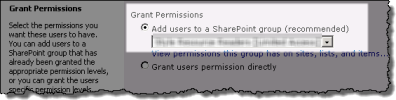 |
Full Control | Full Control | Full Control |
| The Grant permissions directly option grants permission levels directly to a user. These Permission levels include the Manage Alerts permission by default: 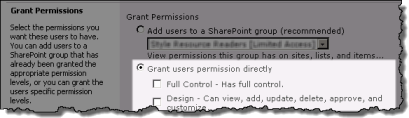 |
Full Control | Manage Hierarchy & Full Control |
Manage Hierarchy & Full Control |