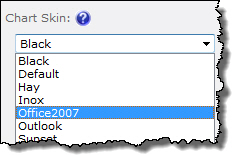
Chart Skin determines the overall color scheme of the Chart Plus Web Part. Use it in combination with the Series Palette options to create a unique color scheme for your chart. Featured below are all the available choices from the drop down menu:
Black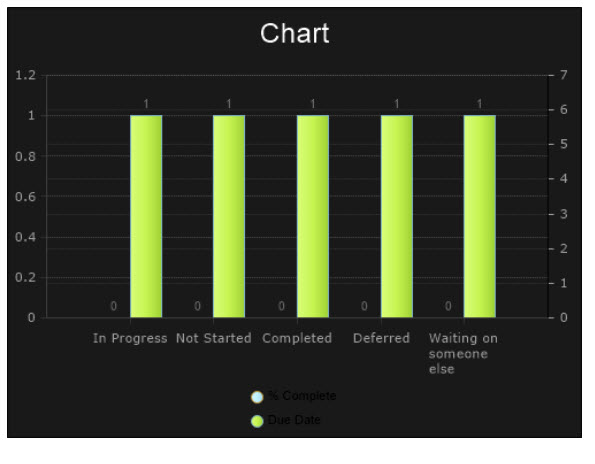 |
Blue Stripes |
Deep Blue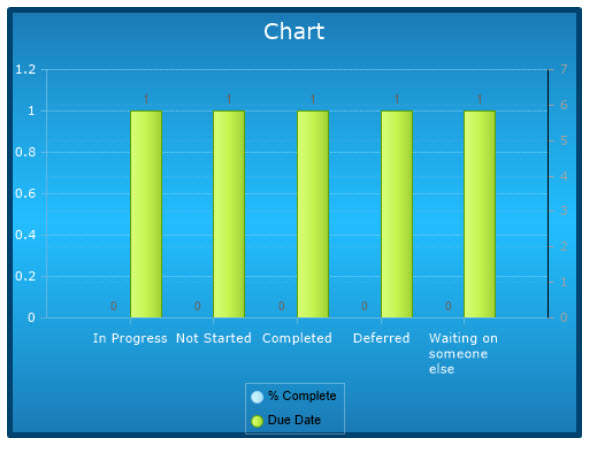 |
Deep Gray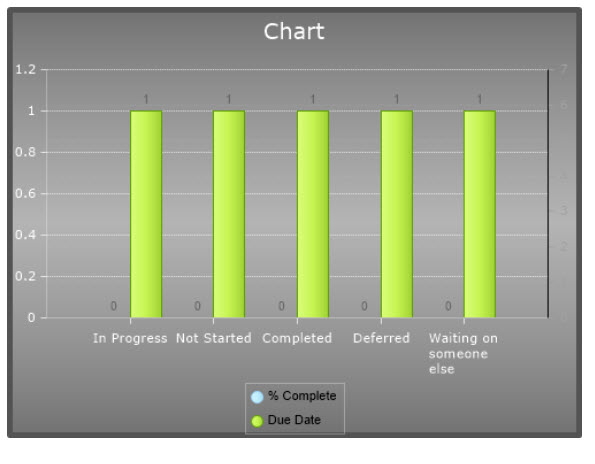 |
Deep Green |
Deep Red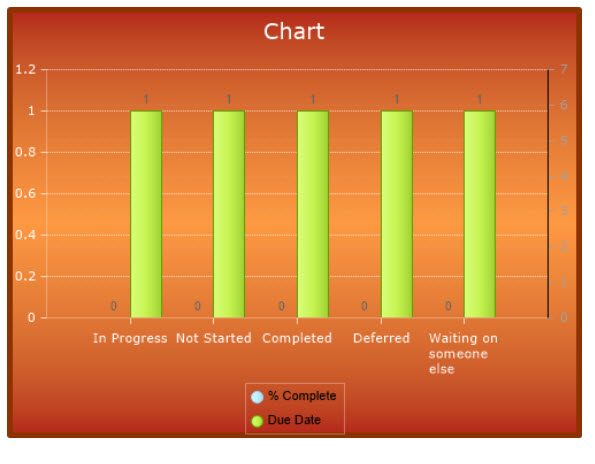 |
Default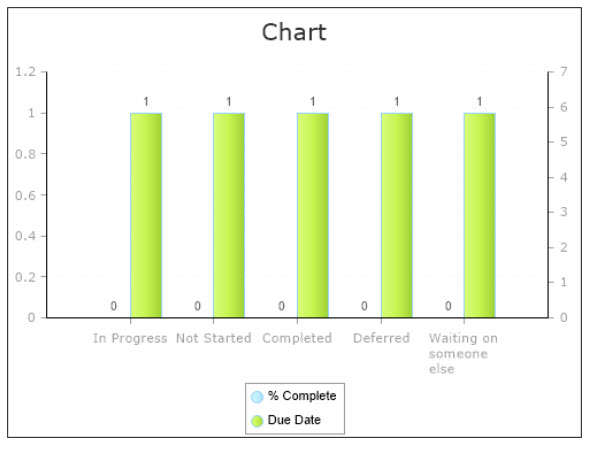 |
Gray Stripes |
Green Stripes |
Hay |
Inox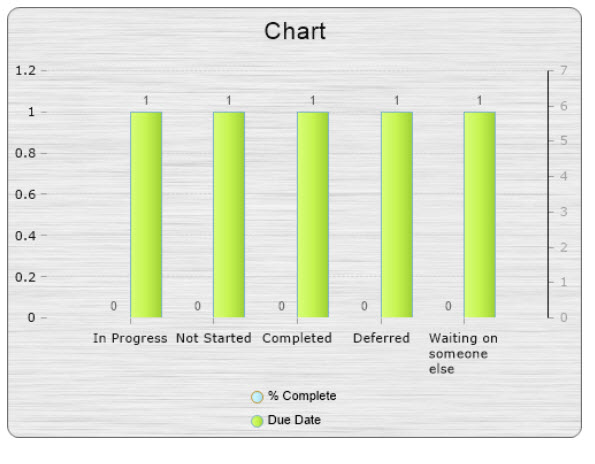 |
Light Brown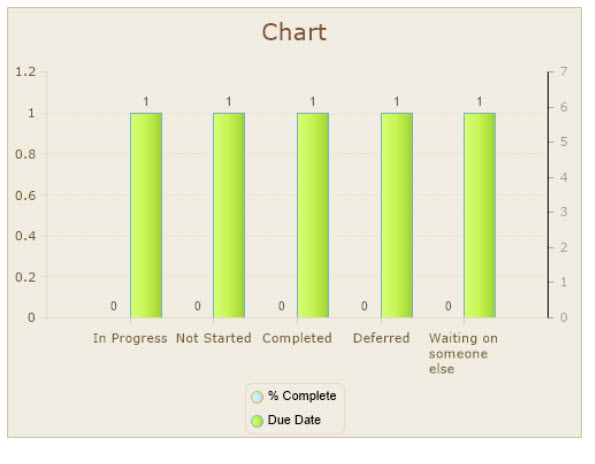 |
Light Green |
Light Blue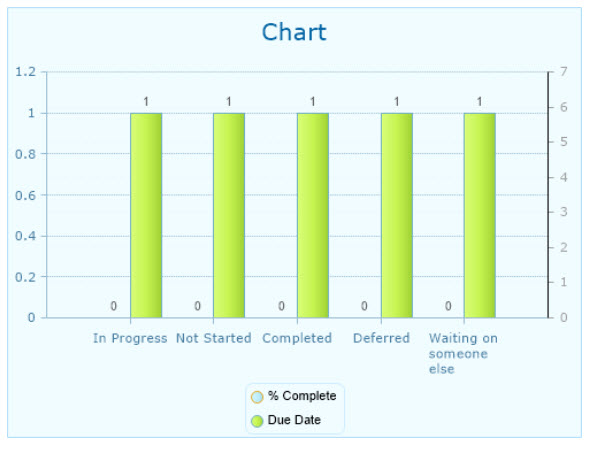 |
Marble |
Metal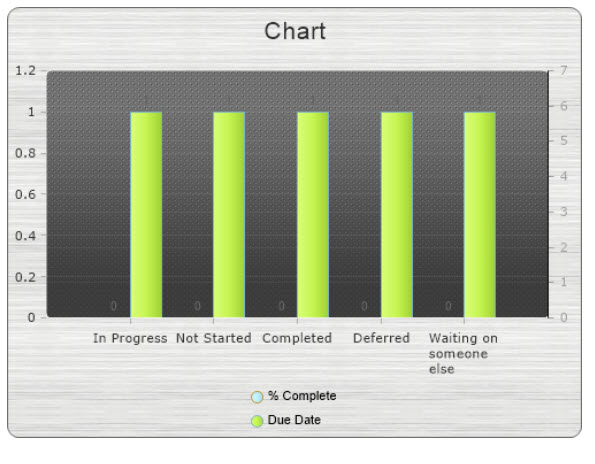 |
Office 2007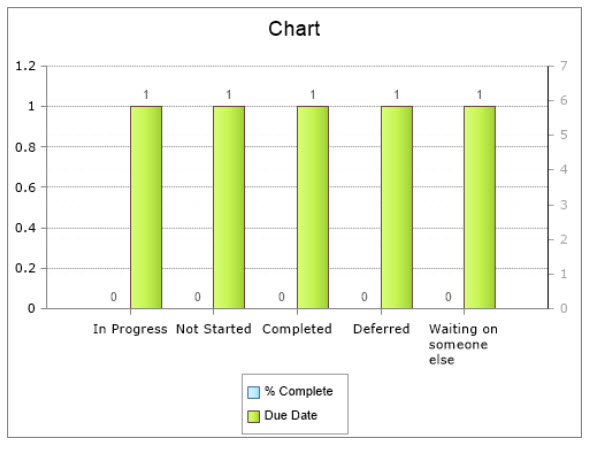 |
Outlook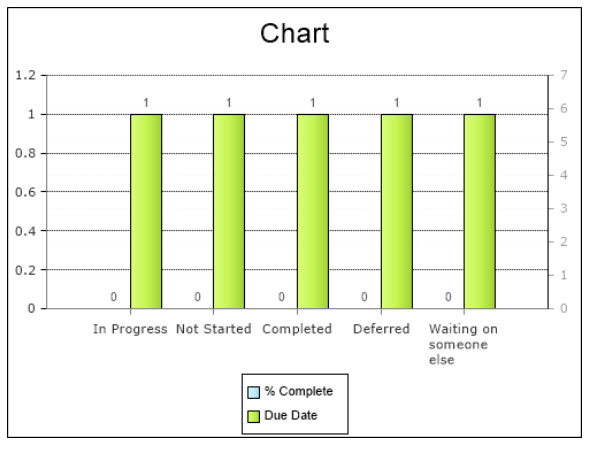 |
Sunset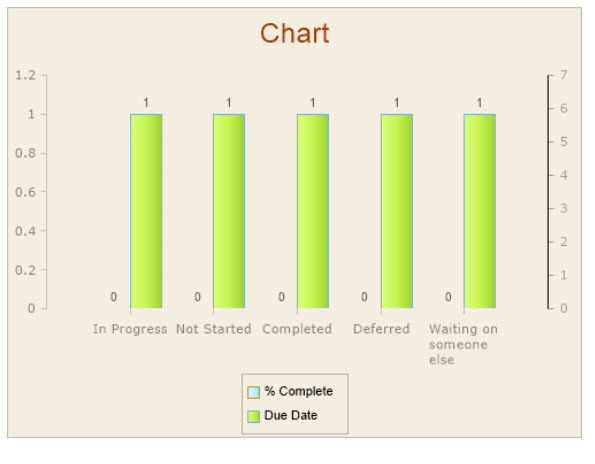 |
Telerik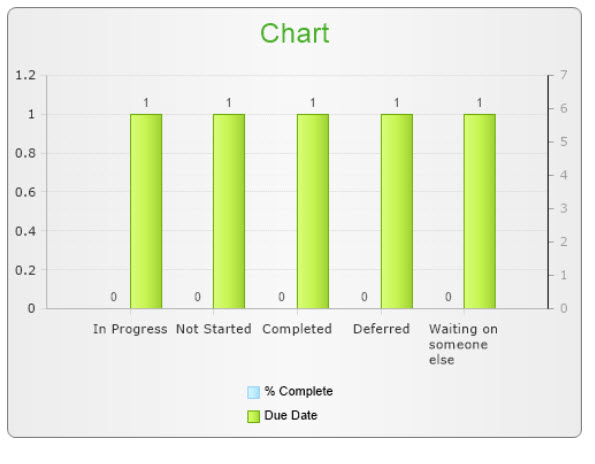 |
Vista |
Web20 |
WebBlue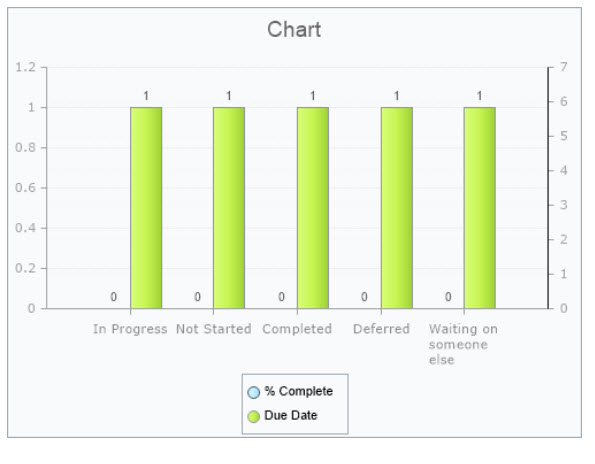 |
Wood |
See also: