| Overview of Project PMC Control Panel |
|---|
Like everything in PM Central the options presented under PM Central General Settings are security trimmed. The features available to users working with a standard PM Central project site will depend on whether they have Full Control or Design permissions on the site.
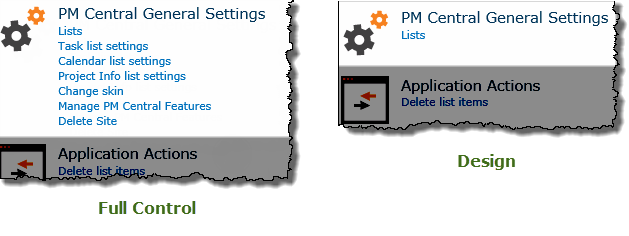
| Link | Permissions | Function |
|---|---|---|
| Lists | Full Control / Design |
Provides access to the list of all lists, libraries and sites on the site. For a summary of the default List and Libraries included in the project site click here.
|
| Task list Settings | Full Control only | Provides a link to the Task’s List Settings page |
| Calendar list settings | Full Control only | Provides a link to the Calendar’s List Settings page |
| Project Info List Settings | Full Control only | Provides a link to the Project Health’s List Settings page. |
| Change Skin | Full Control only | Five site skins are provided for the project site to allow the apperance of the site to be quickly changed. |
| Manage PM Central Features | Full Control only | There are several optional features that can be activated or deactivated from the Manage PM Central Features page of the Portfolio site. |
| Delete Site | Full Control only | Using the Delete Site link in the Portfolio’s Control Panel will delete the project site and all related site content. 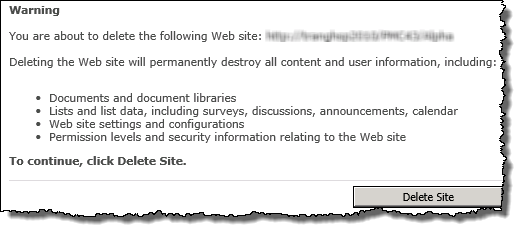 |