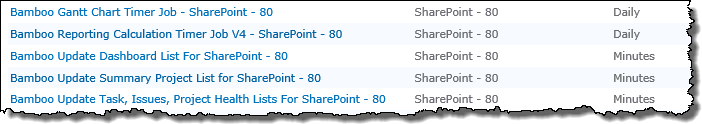
Six timer jobs are deployed with the PM Central solution, with additional timer jobs being deployed as part of the Alert Plus Master timer job.
You can verify that all timer jobs were successfully installed from the Health Check display in the portfolio site’s PM Central Control Panel.
| Timer Job | Description |
|---|---|
| Bamboo Gantt Chart |
Updates the lists used as a data source for the Resource Assignments report at the portfolio site. When the Bamboo Gantt Chart Timer Job runs for the first time, it will create the Gantt Chart Information list and extract data from the tasks list of all the projects, save the items, and display them in the report. The next timer job will extract and copy the data from the Bamboo Gantt Chart Information list to the Bamboo Gantt Chart Information Backup list, add new items to the list, and then delete the Bamboo Gantt Chart Information list. When the Bamboo Gantt Chart Timer Job runs again, the data from the Bamboo Gantt Chart Information Backup list will be copied into the Bamboo Chart Information list; new items will be added to the Bamboo Chart Information list; and the Bamboo Gantt Chart Information Backup list will be deleted this time.
Runs daily at 12:00AM by default |
| Bamboo Reporting Calculation V4 |
Updates information in the Report Info Cost Project Site list and in the Report Info Project Site list. These lists are used to collect data for some of the resource allocation and cost reports. When a report is configured to use the timer job, data for that report will be generated at the timer job interval instead of each time the report is viewed. When it runs, it will update the items within the Report Info Cost Project Site list and Report Info Project Site list on each project site based on data calculated from the Tasks list within the project site. Upon completion, the reports within the project site pulls the data from these two lists. Runs daily at 11:45PM by default |
| Bamboo Reporting Top Site Calculation |
When the Bamboo Reporting Top Site Calculation Timer Job runs, it will query the Report Info Cost Project Site and Report Info Project Site lists based on the report query the user originally submitted in the Report Center and attaches the results of the query to the original request within the Reporting Information list found in the portfolio site.
Runs 30 minutes after the completion of the Reporting calculation V4 timer job |
| Bamboo Update Dashboard List |
Updates changes made to the items in the Portfolio Dashboard List, which stores data about all of the projects, including project status, actual start and due dates, project health and more. Runs every 30 minutes by default |
| Bamboo Update Summary List |
Updates data from the project sites’ Task, Issues and Risks lists to the portfolio site’s Summary List, which in turn updates the sums and counts of the tasks, issues and milestones from all the projects. The Summary List is the data source for the portfolio site’s Task, Issues and Milestones charts on the Project Central tab Runs every 59 minutes by default |
| Bamboo Update Task, Issues and Project Health |
Updates information in the Tasks List, Issues List, Risks List, and the Project Health List. This updates the Project Name field in the Tasks, Issues, and Risks lists using the Project Name from the Project Health list. It also updates the Project Start Date, Project End Date, % Complete, Project Actual Cost (Time Entry) and Project Actual Work (Time Entry) fields in the Project Health list based on data from the project’s Tasks list. Runs every 59 minutes by default |