| Overview of Portfolio PMC Control Panel | Overview of PM Central General Settings |
|---|
Manage PM Central Features, found under PM Central General Settings in the portfolio’s PM Central Control Panel, allows administrators to enable or disable optional site features with the click of a button.
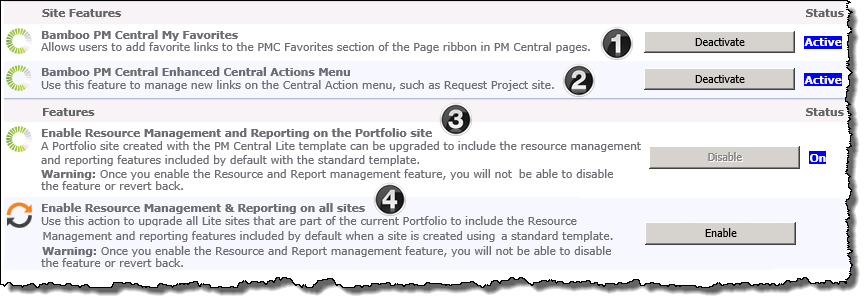
| Function | |
|---|---|
| 1. | Bamboo PM Central My Favorites This option is activated by default and allows users create favorite links to frequently accessed PM Central pages using the PMC Favorites section of the Page ribbon. 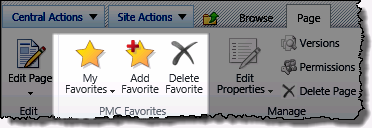 |
| 2. | Enhanced Central Actions Menu The Enhanced Central Actions menu is activated by default. Deactivating this option at the portfolio level will remove the Request Project Site items from the drop down menu. 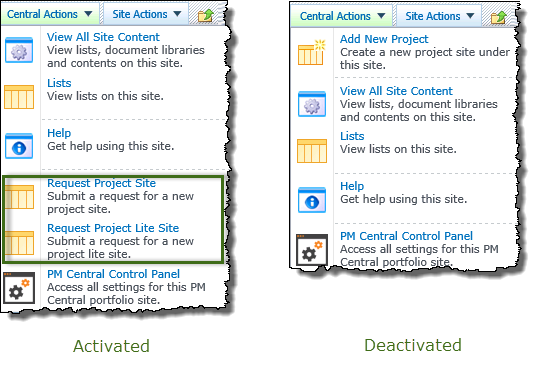 |
| 3. |
Enable Resource Management and Reporting on the Portfolio site
|
| 4. | Enable Resource Management and Reporting on all sites Select this option to centrally activate the Resource Management and Reporting features on all sites in the portfolio created using a Lite template.
|
| Overview of Portfolio PMC Control Panel | Overview of PM Central General Settings |
|---|