| Overview of Portfolio PMC Control Panel |
|---|
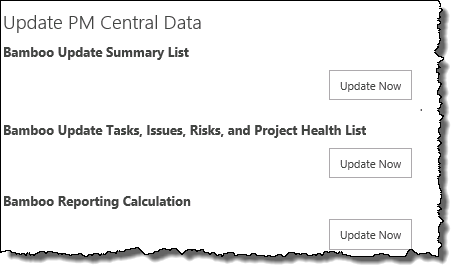
The Update Data page lets users with Full Control permissions to the portfolio site initiate actions that will update specific PM Central data.
| Option | Updates |
|---|---|
| Bamboo Update Summary List |
Clicking the Update Now button updates data from project sites’ Tasks, and Issues lists to the portfolio site’s Summary List which updates the sums and counts of the tasks issues, and milestones from all projects. The Summary List is the data source for the portfolio site’s Tasks, Issues, and Milestones charts, and is used by PM Central to determine what department sites a project may be associated with.
|
| Bamboo Update Tasks, Issues, Risks and Project Health List |
This process updates fields in the Tasks, Issues and Risks lists with project information found in the Project Health list. The Project Name field, found in all three lists, will be updated, along with any other default project information fields (Project Department, Project Manager, Project Type, etc.) found in the list. The process also updates the following fields in the Project Health list, if the Auto Update box is checked:
|
| Bamboo Reporting Calculation |
Initiates a process that will update items in the Report Info lists on each project site based on data calculated from the project site’s Task’s list. The process then queries the Report Info lists based on the report query item found in the portfolio site’s Report Information List. The query results are attached to the original request, and the Report Status is changed to Done, at which time the report is made available to the requesting user. This option was added in PM Central 4.4
|
| Overview of Portfolio PMC Control Panel |
|---|