You can change the style and color scheme of Team Calendar by selecting from several preconfigured skins. Samples are shown below for comparison.
| Skin Names | Default |
| Shown here are the nine variations of skins you can select for Team Calendar. The variations are very subtle so you may not even realize there are differences unless you look very closely. For more advanced style configuration |
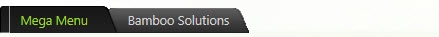 |
| Office 2007 | Outlook |
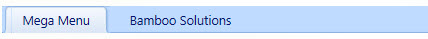 |
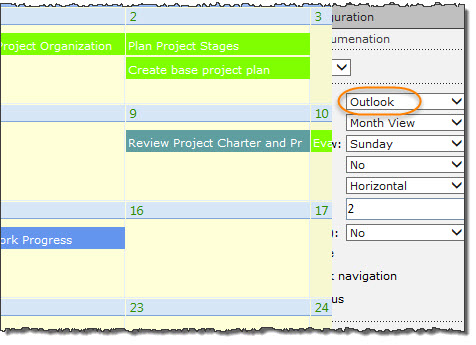 |
| Telerik | Vista |
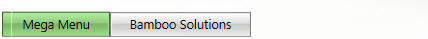 |
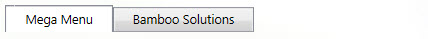 |
| WebBlue | Windows7 |
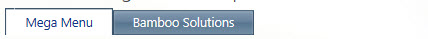 |
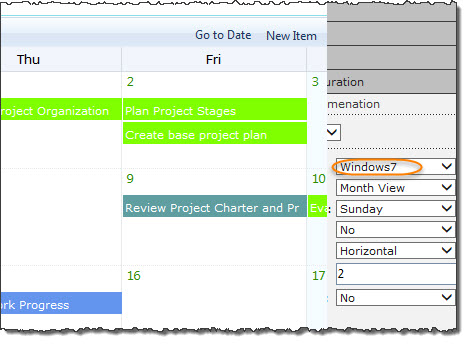 |
| Web20 | Default Calendar |
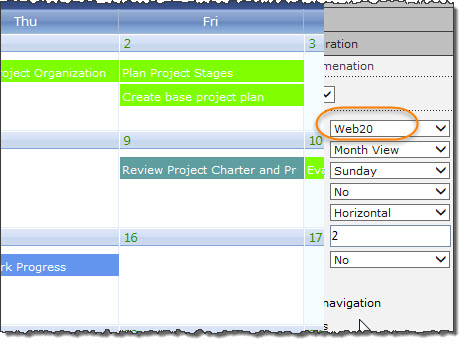 |
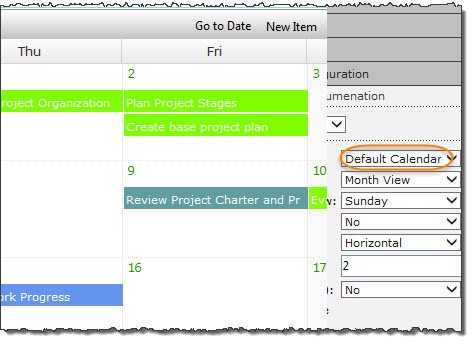 |