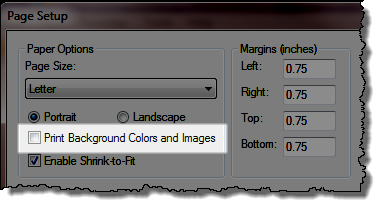| Overview of Calendar Plus user display |
|---|
![]() If Calendar Plus has been configured to allow printing, the print icon will be visible in the upper right corner of the Calendar Plus display.
If Calendar Plus has been configured to allow printing, the print icon will be visible in the upper right corner of the Calendar Plus display.
Clicking the print icon opens an HTML browser, and printing capabilities are dependent your browser and desktop OS.
Bamboo supports Microsoft Internet Explorer or higher on Windows for SharePoint 2007, and Microsoft Internet Explorer 8 or higher on Windows for SharePoint 2010 and 2013.
Enable Internet Explorer to print background color:
Internet Explorer 9 or higher
| Step | Action | Result |
|---|---|---|
| 1. | Before printing, click File (Alt+f) in the IE toolbar and click Page Setup… | 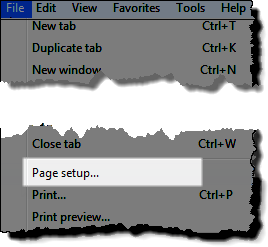 |
| 2. |
Check the box to Print Background Colors and Images Keep in Mind:
|
|
Internet Explorer 8
| Step | Action | Result |
|---|---|---|
| 1. | From the Internet Explorer toolbar select Tools > Internet Options | 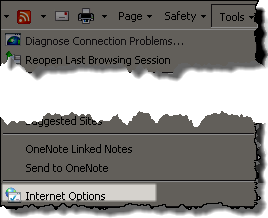 |
| 2. |
Click the Advanced tab and scroll to the Printing section and select the Print Background colors and images checkbox
|
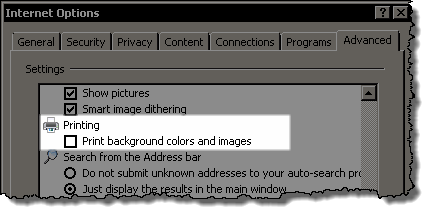 |