| Return to Working With Search Results |
|---|
If the options to allow search result printing and exporting are enabled in the Search Results Configuration, the Print and Export to Excel buttons are available when search results are displayed.
To print results from your search:
| Step | Description | Result |
| 1. | Click the Print button to format search results for printing and send them to your printer. | 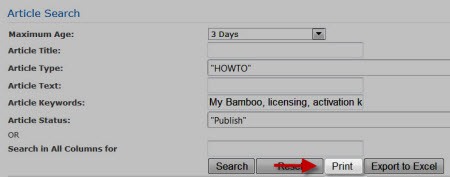 |
To export results to Excel:
| Step | Description | Result |
| 1. | Click the Export to Excel button to export search results to a Microsoft Excel spreadsheet. | 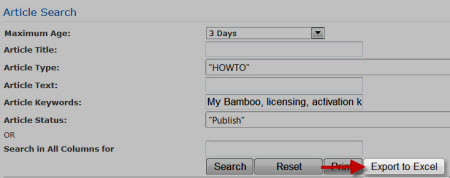 |
See also: