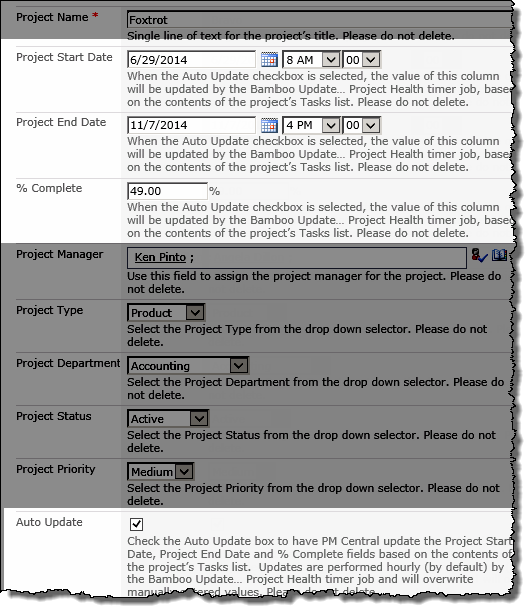
When the Project Health list’s Auto Update field is checked, the lists Project Start Date, Project End Date and % Complete fields, will be automatically updated based on information in the project’s Task list.
When working with Auto Update keep in mind:
-
The Project Start Date will be determined by the item in the project’s task list with the earliest Start Date
-
The Project End Date will be determined by the item in the project’s task list with the latest End Date
-
Auto Update is completed by the Bamboo Update Project Health… Timer job which, by default, runs every 59 minutes.
-
The Bamboo Update Project Health…timer job can be forced to run from the Update Data page accessed from the portfolio site’s PM Central Control Panel.
NOTE: The Bamboo Update Project Health..timer job will also update the Project Name field in lists that have content rolled up and displayed on the Portfolio site.
The Auto Update field is unchecked by default, but can be easily checked from one following locations:
| PM Central Control Panel – Auto Update Settings |
Administrators can set the default value of the Auto Update field to Yes from the portfolio site’s PM Central Control Panel > Auto Update Settings.
|
| PM Central Site Creation tool |
|
| Project Health list | Change the setting directly from the Edit form of the project’s Project Health list |

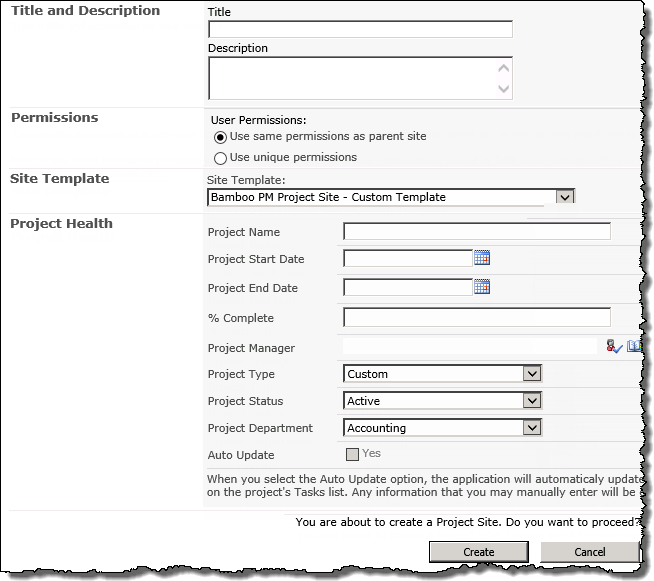 Check the Auto Update checkbox in the Project Health section of the site setup screen.
Check the Auto Update checkbox in the Project Health section of the site setup screen.