| Overview of the Project Health list |
|---|
The Project Health list’s Key Performance Indicators (KPIs) allow executives to quickly draw conclusions about the current state of a project.
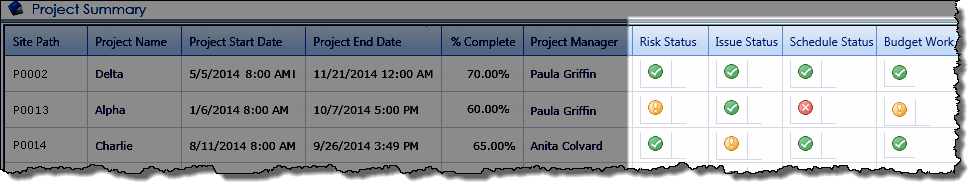
When working with the Project Health list’s Key Performance Indicators keep in mind:
-
The Budget Work and Budget Cost fields in the Project Health list must be manually populated with the budget values before PM Central will be able to determine your project’s budget health. If no budget data is provided the associated KPI will always be green.
-
The Budget Cost Status KPI is not displayed by default. Click here for information on how to expose this column in the dashboards.
The removal of the Budget Cost Status KPI from the default Project Summary display was new in PM Central 4.3 -
The Bamboo KPI Column thresholds can be modified. Information about configuring the Bamboo Key Performance Indicator column is available here.
| Project Health KPI | Settings |
|---|---|
| Issue Status | Column references Overdue view of the project’s Issues list and counts the number of overdue items.
|
| Risks Status | Column references the Overdue view of the project’s Risks list and counts the number of overdue items.
|
| Schedule Status | Compares the number of items in the Overdue and Not Completed view of the Tasks list, with the number of items in the Not Completed Tasks view
|
| Budget Work Status | Compares the value entered into the Project Health list’s Budget Work field with the calculated value in the Project Actual Work field.
|
| Budget Cost Status |
Compares the value entered into the Project Health list’s Budget Cost field with the calculated value in the Project Actual Cost field.
|
 0 overdue Issues
0 overdue Issues Between 1 – 4 overdue issues
Between 1 – 4 overdue issues 5 or more overdue issues
5 or more overdue issues