The PM Central Project Health list contains basic information about the project, the contents of which are visible throughout the PM Central hierarchy.
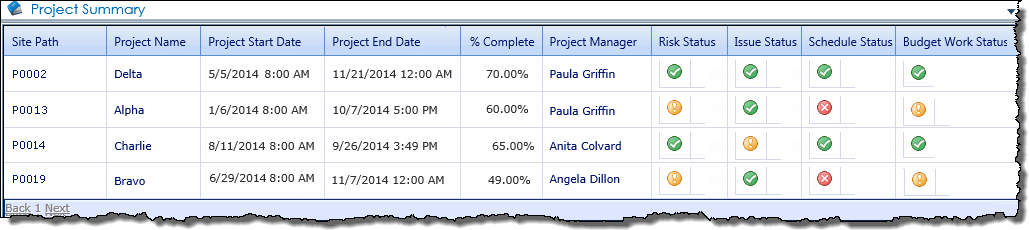
When working with the Project Health list keep in mind:
-
There will only be one item with project health information in the Project Health list
-
Project Health information for all projects is rolled up and displayed in Project Summary dashboards found on the project, and applicable department sites.
-
Project Health information for the current project is is displayed Project Info display on the Project Home page
-
To view all the Project Health information, or to edit the project details, click the link found under Project Name
-
Some columns in the Project Health list, including the Key Performance Indicators, cannot be manually edited.
Project Health related topics:
-
The Display/View form of the Project Health list
-
Editing the Project Health details
-
Add custom columns to the Project Health list
-
What do the Project Health Key Performance Indicators tell you?
-
How to change the Project Health lists Key Performance Indicators default settings.
- Hide columns from the Project Health forms
-
Update key Project Health fields with Auto Update