| Overview of PM Central Hierarchy | Overview of the Project Site |
|---|
When working with Issues keep in mind:
-
Active issues associated with active projects are rolled up and displayed on the Portfolio site and applicable Department sites.
-
By default, the number of overdue issues will be used by the Issues Status Key Performance Indicator in the Project Health list.
-
The My Active Issues display, found under the My Summary tab at all levels of the PM Central hierarchy, will show issues assigned to the logged in user.
To create a new issue:
| Step | Action | Result |
|---|---|---|
| 1. | Click Add New Issue in the Central Actions drop down Or From the Issues tab, under Issues and Risks, click Add New Item above the All Active Issues data view. |
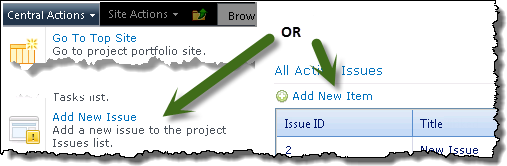 |
| 2. |
Enter a Title and Assigned To Keep in mind: Additional reminder notifications are also available. |
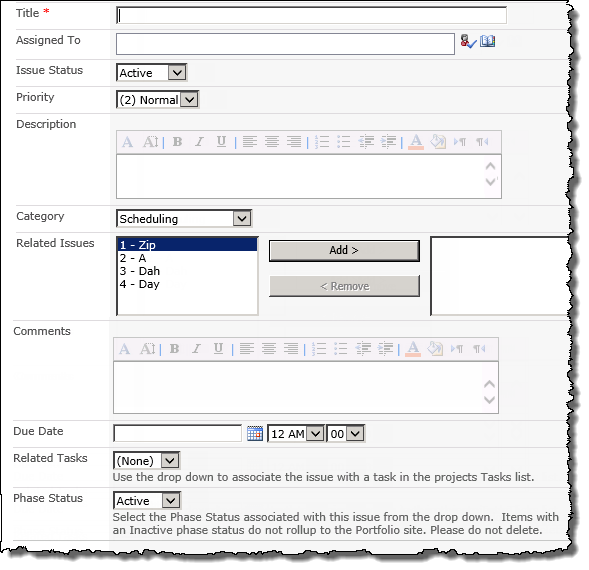 |
| 3. | Provide information about the issue including; Priority, Description, Category, Related Issues and Related Tasks |
|
| 4. | Enter a Due Date for the issue. | |
| 5. | Click Save | Issues with an Active Issue Status will be displayed in the All Active Issues data-view under on the Issues page |
| Overview of PM Central Hierarchy | Overview of the Project Site |
|---|