| Overview of PM Central Hierarchy | Overview of the Project Site |
|---|
Project stakeholders can submit change requests, such as new requirements, design changes, or schedule updates, to the project manager or other authorized approver. These requests can then be tracked and managed from the Change Requests data views the Overview tab found at all levels of the PM Central hierarchy.
When working with Change Requests keep in mind:
-
If you have Workflow Conductor, entering a change request can trigger an approval workflow that routes the request to the appropriate person for review. A sample workflow is included with the PM Central installation package. For more information about using the sample workflow provided by PM Central, read KB.12786
-
Without Workflow Conductor entering a change request, simply enters the item in the list, making it available for review by management in the data-views on the Overview tabs where it can be approved.
-
The contents of the Change Requests list are rolled up and will be visible on the Overview tab of the Portfolio site and any applicable Department sites. The list contents displayed will be determined by where you access the tab:
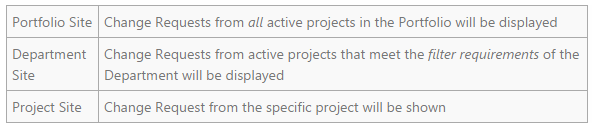
visible on theOverview tab of the Portfolio site and any applicable Department sites.
| Step | Action | Result |
|---|---|---|
| 1. | Click Submit Change Request in the Central Actions drop down
Or Navigate to the Overview tab, scroll to the Change Request data view and click Add New Item |
This will open the New Item form of the Change Request list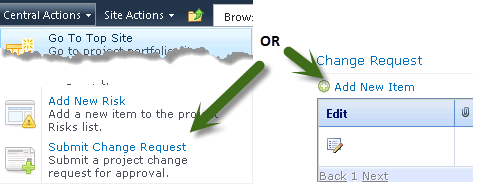 |
| 2. | Enter the Title, and complete the form | 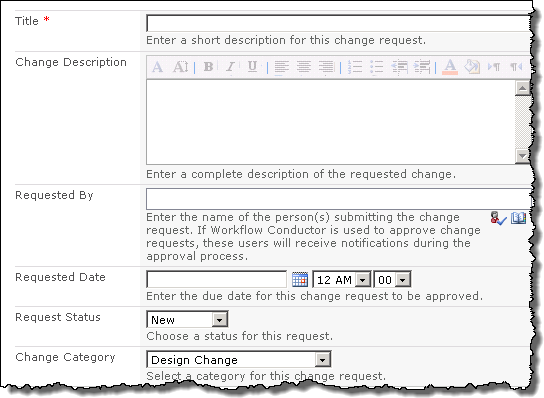 |
| 3. | Click Save |
The change request, along with all other submitted change requests, regardless of request status, will be displayed in the Change Request data view on the projects’s Overview tab.
|