| Overview of the PM Central Hierarchy | Overview of the Portfolio Site |
|---|
NOTE: The Web Parts shown on the Department Summary page of department sites are the same as those on the Portfolio Summary page. The content displayed in the Web Parts will be determined by the department site’s filter configuration.
The Portfolio Summary tab and associated pages were added in PM Central 4.3.
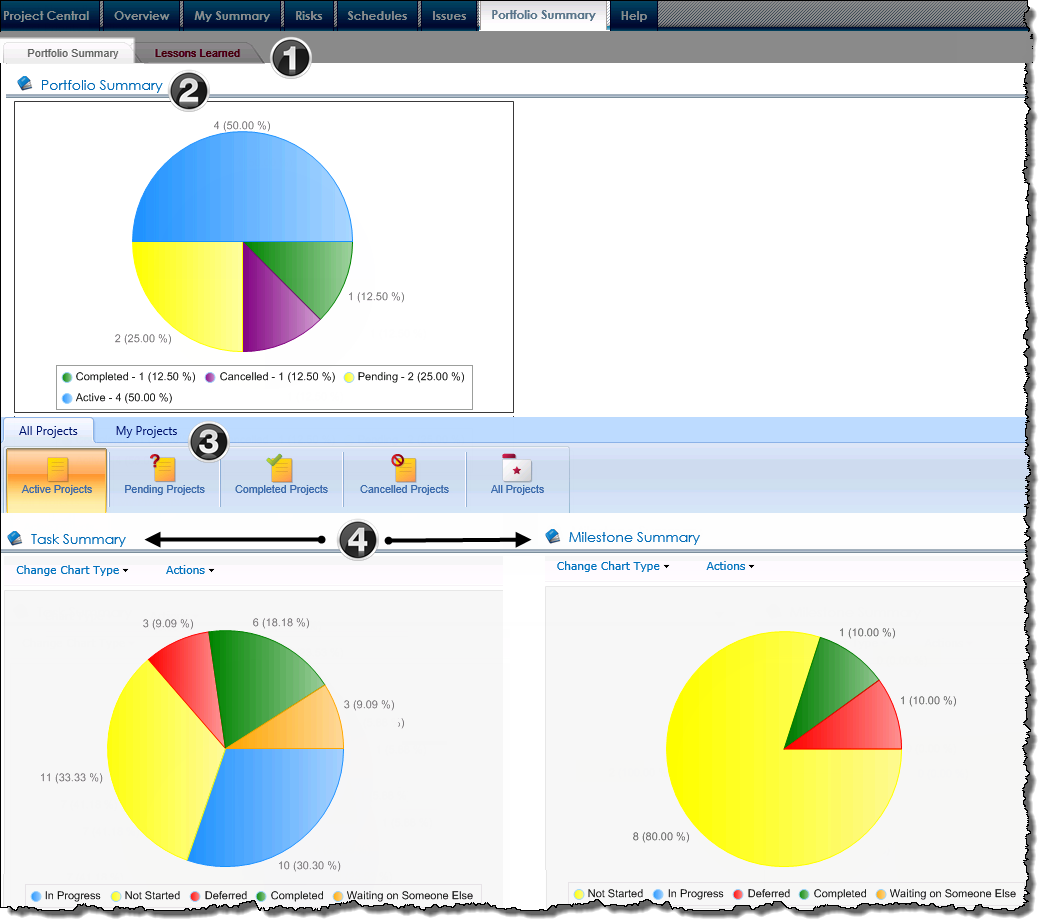
| Name / Web Part | Description | |
|---|---|---|
| 1. | SharePoint Navigators | Provides a link to the Lessons Learned page |
| 2. | Portfolio Summary
Bamboo Chart Plus Web Part |
A visual representation of the number and percentage of projects created in the Portfolio by Project Status (Active, Pending, Cancelled and Completed). |
| 3. | SharePoint Navigators |
The Portfolio Summary tab displays the Task Summary and Milestone Summary charts associated with Active Projects by default. Users can view summaries for Pending Project, Completed Projects, Cancelled Projects and All Project views by clicking the respective icons.
|
| 4. | Task and Milestone Summary Charts
Bamboo Chart Plus Web Part |
The Task Summary and Milestone summary charts identify the number and percentages of tasks by status, and milestones by status, based on the status of the project.
|
| 5. | Lessons Learned
Bamboo Data-Viewer Web Part |
A rolled up display of lessons learned captured by the project team as part of project close-out or phase end.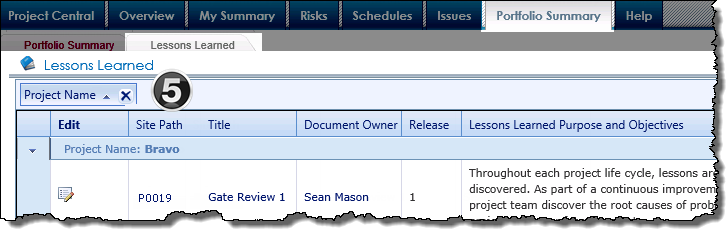 |
| Overview of the PM Central Hierarchy | Overview of the Portfolio Site |
|---|