| Project Manager’s Checklist | Overview of Project Resource Center |
|---|
Users with Full Control or Design permissions to a project site can access the Report Center to add users to the site’s Contacts list (Project Resource Pool), which acts as a repository of information about project team members.
To access the Report Center:
| Step | Action | Result |
|---|---|---|
| 1. | Access the PM Central Control Panel from the Central Actions menu 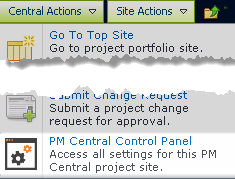 |
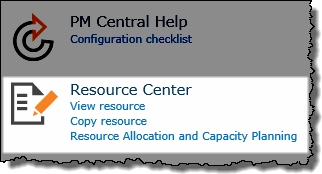 Keep in mind: Access to the Control Panel is security trimmed, requiring either Full Control or Design permissions |
| 2. | Under Resource Center select View resource or Copy resource |
Based on your selection, you will be taken to a specific page in the Resource Center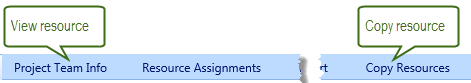 |
From the Resource Center you can:
|
||