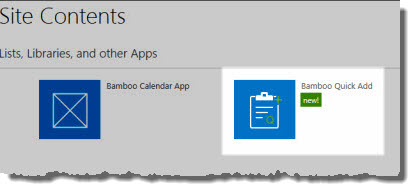 SharePoint is a great tool for collaboration, but in some instances, the interface can slow down business processes. For instance, capturing a list of project tasks in real-time can be difficult using SharePoint. There can also be times when you just want to get content from some existing notes to populate a list, but entering each piece of information to create items one at a time can be painful. These are only a couple of examples, but there are so many cases in which it would be nice to bypass the “slow lane” and capture/create items as quickly as you can come up with them. To give users a quicker way to kick start their lists, Bamboo created Quick Add. By allowing simple text entry for item creation, creating new items is as simple as taking notes, or even using notes that were taken previously. Whether you are capturing information during a meeting, or following up on a list of to-do items in an email, creating new SharePoint items is as simple as typing the names, or copying any existing text lists into the box and clicking a button.
SharePoint is a great tool for collaboration, but in some instances, the interface can slow down business processes. For instance, capturing a list of project tasks in real-time can be difficult using SharePoint. There can also be times when you just want to get content from some existing notes to populate a list, but entering each piece of information to create items one at a time can be painful. These are only a couple of examples, but there are so many cases in which it would be nice to bypass the “slow lane” and capture/create items as quickly as you can come up with them. To give users a quicker way to kick start their lists, Bamboo created Quick Add. By allowing simple text entry for item creation, creating new items is as simple as taking notes, or even using notes that were taken previously. Whether you are capturing information during a meeting, or following up on a list of to-do items in an email, creating new SharePoint items is as simple as typing the names, or copying any existing text lists into the box and clicking a button.