Example 1: Repeat While Ticket with High Priority Status is Open
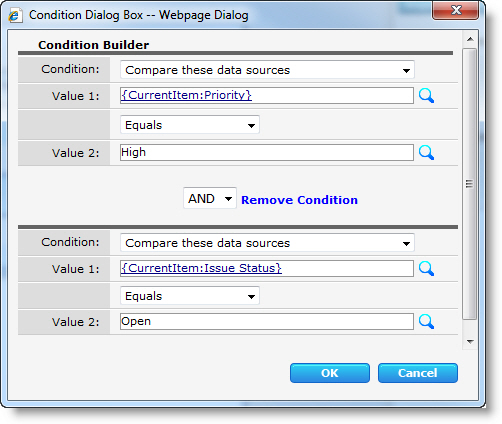 Here is an example of a Repeat While widget configured to send a status update e-mail to a manager every 60 minutes while a ticket with a Priority of “High” has a Status of “Open”. The Compare Widget is used to compare the values and the Repeat While Widget loops every sixty minutes checking the condition.
Here is an example of a Repeat While widget configured to send a status update e-mail to a manager every 60 minutes while a ticket with a Priority of “High” has a Status of “Open”. The Compare Widget is used to compare the values and the Repeat While Widget loops every sixty minutes checking the condition.
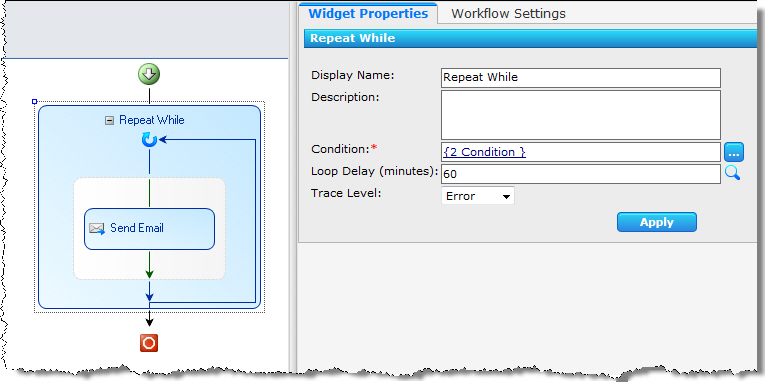
Example 2: Repeat While a Field Is Empty
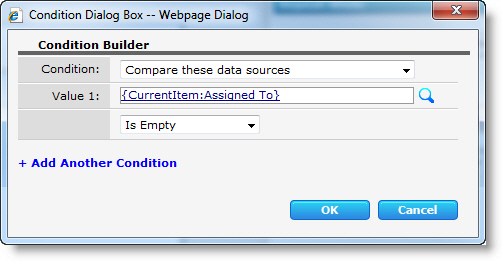 Here is an example of a Repeat While widget configured to check every 15 minutes to see if an Assigned To field has been filled out.
Here is an example of a Repeat While widget configured to check every 15 minutes to see if an Assigned To field has been filled out.
Once the Assigned To field is no longer empty, the widget will exit and the workflow continues with the next widget. Notice that there are no widgets inside the Repeat While widget; it is being used in this instance to simply pause the workflow until a condition is met.
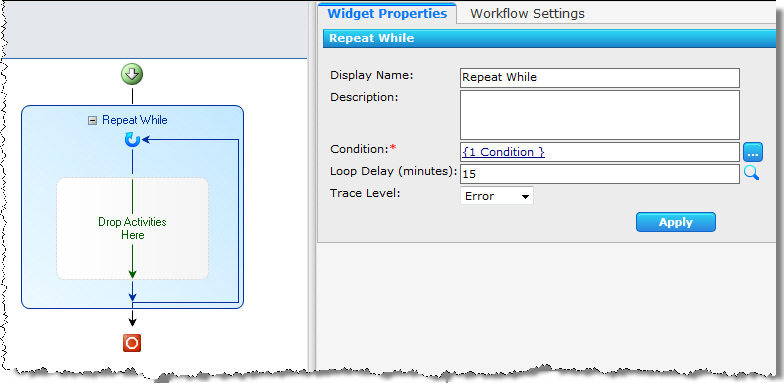
Return to
Repeat While Widget Properties
See Also: