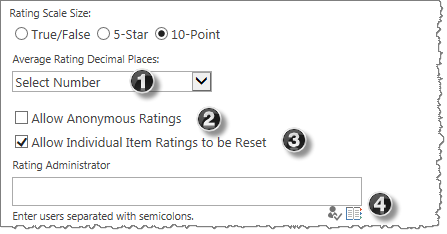 When you add the Rating Column to a list and want to configure it to use the 10-Point Rating Scale, a variety of options become available within the selection.
When you add the Rating Column to a list and want to configure it to use the 10-Point Rating Scale, a variety of options become available within the selection.
| Step | Action | Description |
| 1. | Average Rating Decimal Points | Select the number of decimal places that are displayed if the average is not a whole number. This number is stored in the column and is displayed in the tooltip. Choose a value between 0-5. |
| 2. | Allow Anonymous Ratings | Select this option if you want each rating to be stored with the authenticated account or not. Anonymous users can rate an unlimited number of times. |
| 3. | Allow Individual Item Ratings to be Reset | Select this option to give specific users the ability to reset individual item ratings, for example: after uploading a new version of a document. Choose the Rating Administrator from the people picker, who can view the Reset button and reset the item ratings. Here is what happens when a Rating Administrator resets the ratings. |
| 4. | Add to default view | Select this option to add Bamboo Rating to the default view. |
Click OK to save your changes.
For each view that you want to display the Rating Column column, click the view to add the column following the steps above.
Return to the List or Library. Bamboo Rating is now added.