| Overview of Project PMC Control Panel | Overview of Project Resource Center |
|---|
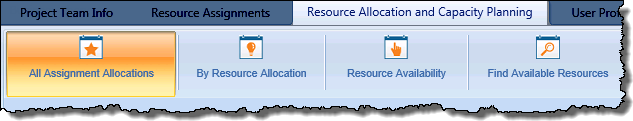
When working with the Resource Allocation and Capacity Planning Reports keep in mind:
-
Only Users with Full Control or Design permissions can configure access the Resource Center to view resource reports.
-
By default, resource reports will be updated daily, starting at 11:45 AM.
The following options are available when working with the PM Central Resource Reports:
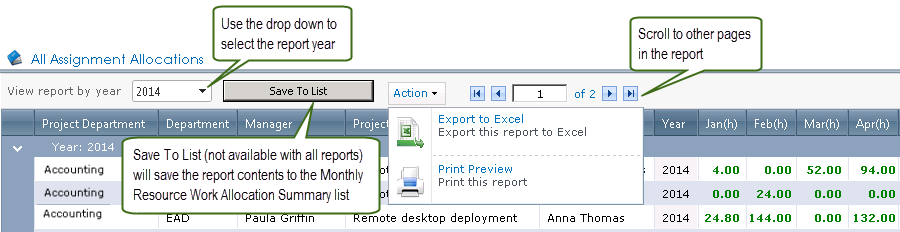
-
Change the report year displayed
-
Save report information to the Resource Work Allocation Summary list on the portfolio site
-
Print the reports or export to Excel
Resource Allocation and Capacity Planning Reports:
| Report Name | Description |
|---|---|
| All Assignment Allocations | All Assignment Allocations displays the resources’ total allocation per month for the project, grouped by year. This lets you track how much work all of your resources are accumulating across the portfolio. |
| By Resource Allocation | By Resource Allocation shows the total allocation per month for each resource assigned to the project, grouped by year. |
| Resource Availability |
Resource Availability displays the resources’ remaining availability. Availability is determined by deducting a users task assignments from their capacity per month.
|
| Find Available Resources |
Find Available Resources lets you find available resources that you can request and assign to task for your projects.
|