If you are certain the workflow solution will no longer be used anywhere, you can completely remove it from the Web application. This will terminate any running instances of the workflow. The workflow will no longer be available as a feature in the site collection and it cannot be associated to any list or library.

You must be a member of the Farm Administrators SharePoint group to perform these procedures. The table below contains steps for either SharePoint 2007 or SharePoint 2010 although at times the steps are identical for each version and platform.
| Step | For Workflow Conductor 1.0 or 1.1 and 1.5 for SharePoint 2007 | Workflow Conductor 1.5 for SharePoint 2010 |
| 1. | Go to Settings > Associated Workflows in each list or library the workflow is associated with. | Click the Associated Workflows button in the List/Library tab of the Tools ribbon in each list or library the workflow is associated with. 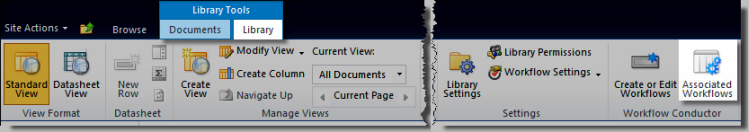 |
| 2. | Locate the workflow you want to remove in the workflow list and click the Delete link. 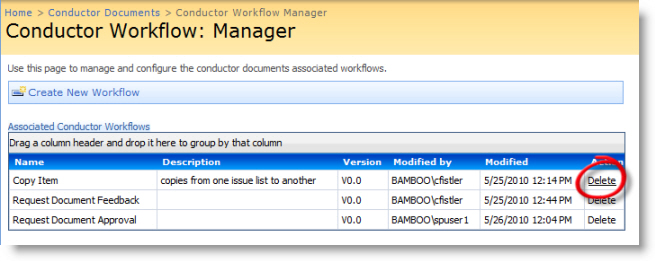 |
Locate the workflow you want to remove in the workflow list and click the Delete link. 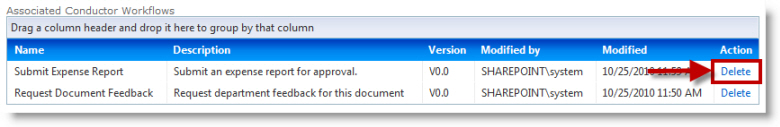 |
| 3. |
|
In the Central Administration Web application, click the Workflow Conductor category name.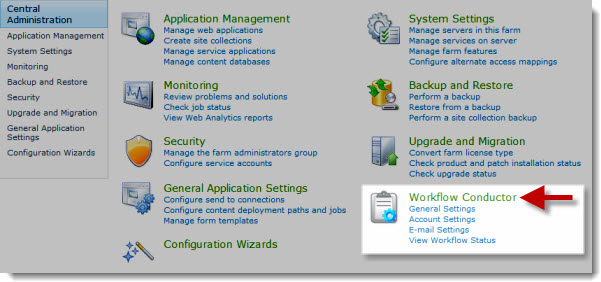 |
| 4. |
|
In the Workflow Conductor Control Panel, click Workflow Solution Management. |
| 5. | Locate the workflow in the solution list and click on its name to view the Solution Properties. 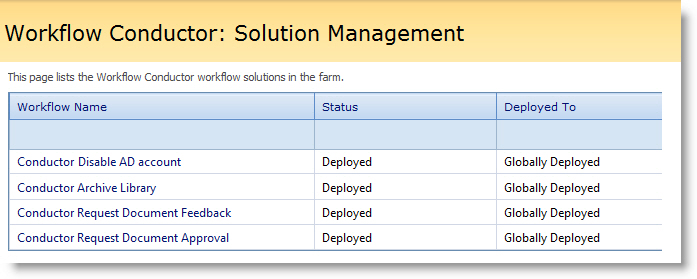 |
|
| 6. | In the Solution Properties page, click Retract Solution. 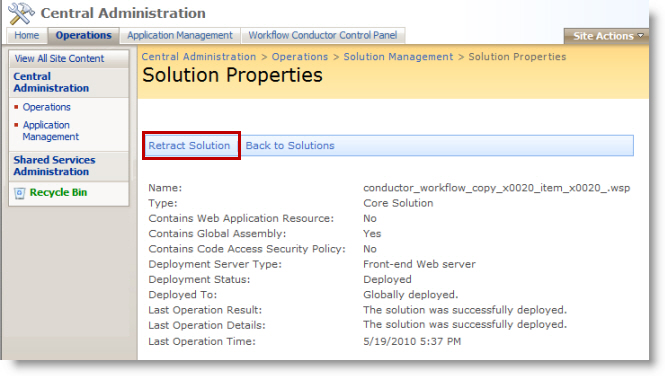 |
|
| 7. | Select a time to retract the solution, and then click OK. The Solution Management page will refresh. | |
| 8. | Locate the workflow in the solution list again. Verify its Status has updated to Not Deployed.  Click the solution name to return to the Solution Properties page. |
|
| 9. | In the Solution Properties page, click Remove Solution.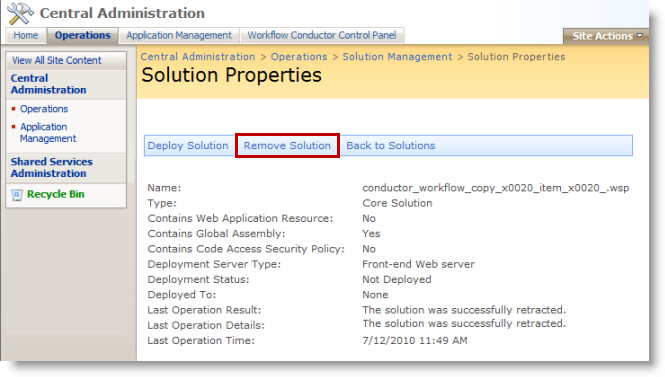 |
|
| 10. | Confirm that you want to remove the solution. The Solution Management page will refresh and the workflow will no longer be listed. | |
After you have removed the existing solution, you can deploy a new version of the workflow with the same name as the old version.
See Also: