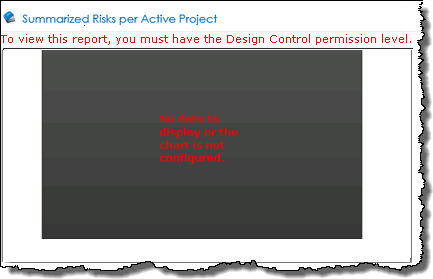| Overview of the PM Central Hierarchy | Overview of the Portfolio Site |
|---|
NOTE: The Web Parts shown on the Risks page of department sites are the same as those on the portfolio site. The content displayed in the Web Parts will be determined by the department site’s filter configuration.
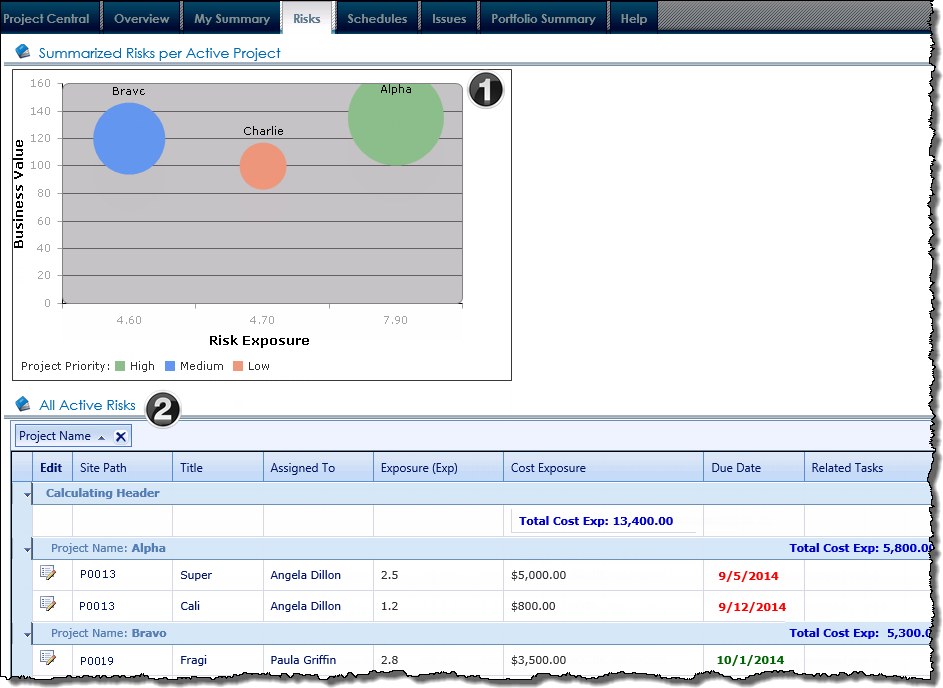
| Name / Web Part | Description | |
|---|---|---|
| 1. | Summarized Risks per Active Project
PM Central Custom Web Part |
The Risks chart allows you to view the sum of the risk exposure and the sum of the cost exposure for each project. Based on this information, you can identify at-risk projects that may require a contingency plan or additional evaluation. The enhanced Risk Chart shown was included in PMC 4.3 Keep in mind: |
| 2. | All Active Risks
Bamboo Data Viewer Web Part |
Displays the active risks associated with Active projects in the portfolio.
|
| Overview of the PM Central Hierarchy | Overview of the Portfolio Site |
|---|