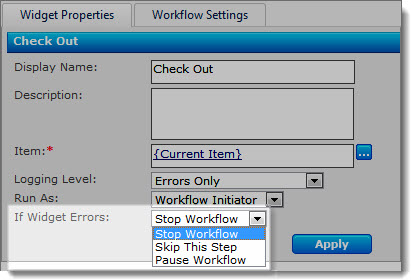 If there is an error in your workflow, Workflow Conductor provides several ways to handle it. You can define error handling options per widget when the workflow is designed using the If Widget Errors property.
If there is an error in your workflow, Workflow Conductor provides several ways to handle it. You can define error handling options per widget when the workflow is designed using the If Widget Errors property.
The following options are available for the If Widget Errors property (click an option to learn more):
-
Stop Workflow (default): The workflow will stop running with a status of Canceled.
-
Skip This Step: The workflow will skip the step (widget) that errors and continue with the next step.
-
Pause Workflow: The workflow pauses on the step that errors.
NOTE: Per-widget error handling options are available in Workflow Conductor 2.5 and higher. Previous versions of Workflow Conductor provide global error handling options in the General Settings page of the Workflow Conductor Control Panel.
See Also: