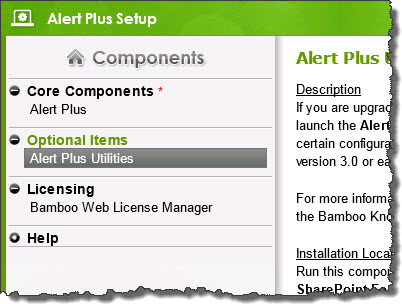The Alert Plus Utility has four tabs:
- Upgrade Alert Plus
- Register Site
- Event Registration Info
- Update Event Receivers
When you run the utility via the Command Line, the utilities on the Upgrade Alert Plus tab are run. No other tabs can be processed via Command Line at this time. When you run the utility from the interface, you can process only one site at a time. Running from the Command Line allows you to process multiple sites at once.
NOTE: This is targeted to SharePoint 2007 users because there is a PowerShell script available for SharePoint 2010/2013. See Upgrade all the Alert Plus Sites in a Site Collection or Web Application via PowerShell for more information.
To run the Alert Plus Utility via Command Line follow these steps:
| Step | Action |
|---|---|
| 1. |
The Alert Plus Utility is part of the Alert Plus installation files. It is located in the Bamboo.AlertPlusUtilities folder.
|
| 2. |  From a SharePoint Web Front End (WFE) server where the Alert Plus installation files reside, go to Start > Command, and run the command prompt as administrator. From a SharePoint Web Front End (WFE) server where the Alert Plus installation files reside, go to Start > Command, and run the command prompt as administrator. |
| 3. |
Change the directory to where the utility resides and run: Where:
Example: |
| 4. |
A log will be written to the local directory. The log will contain urls and feedback for all of the sites containing the Alert+ Configuration list.
|