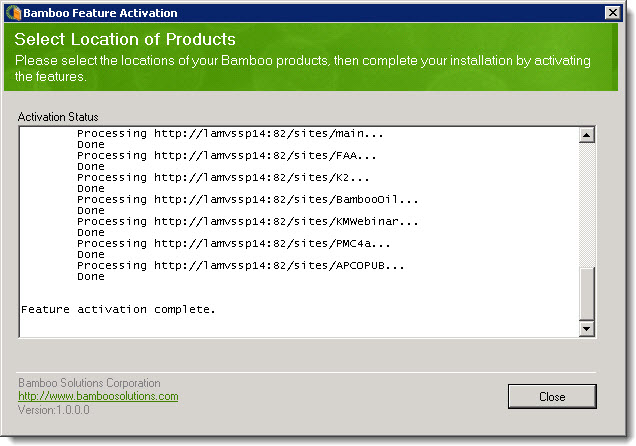| Upgrading Workflow Conductor from a Previous Release |
|---|
The Bamboo Feature Activation component automatically finds and activates specific product features that may not properly activate when automatic activation is selected during installation/upgrade.
NOTE: This process does not install any new components. It simply finds, deactivates, then reactivates already installed/upgraded components.
| Step | Action |
|---|---|
| 1. |
When ready, click Install. The Feature Activation program starts and the Select Location of Products page is displayed.
|
| 2. |
A Please Wait… message will be displayed as features are found, deactivated, and then reactivated. |
| 3. | 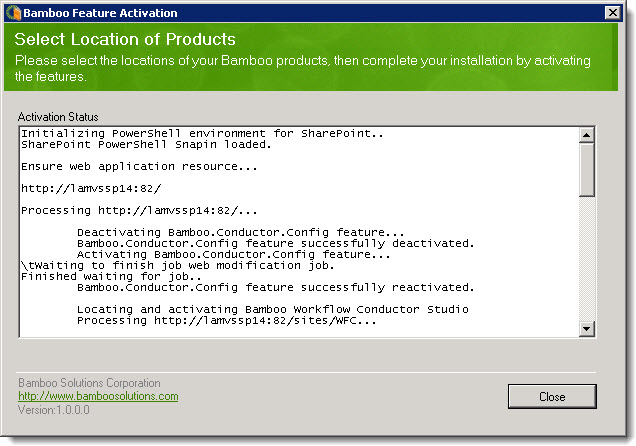 When the processing completes, Activation Status information will be displayed. When the processing completes, Activation Status information will be displayed.
|
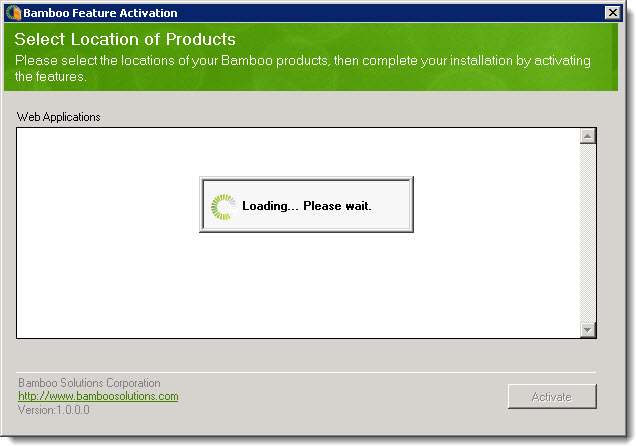 Highlight the Bamboo Feature Activation component in the Components section of the Workflow Conductor Setup program. When a component is selected, information specific to it is displayed on the right side of the interface.
Highlight the Bamboo Feature Activation component in the Components section of the Workflow Conductor Setup program. When a component is selected, information specific to it is displayed on the right side of the interface.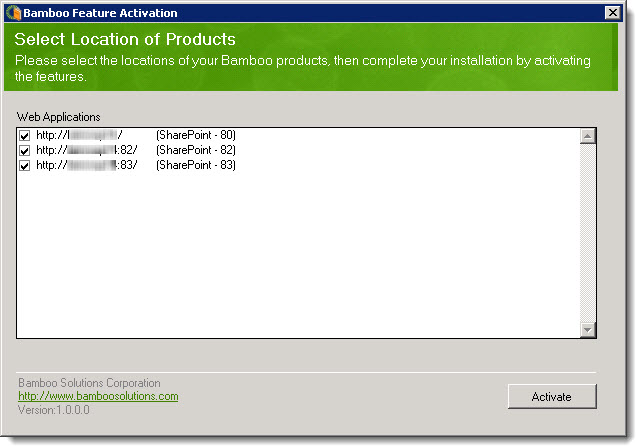 The Web Applications available in your SharePoint farm will be loaded and displayed. By default, they will all be checked.
The Web Applications available in your SharePoint farm will be loaded and displayed. By default, they will all be checked.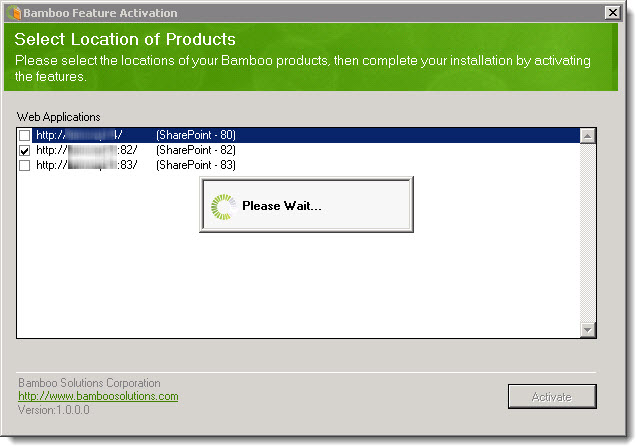 If Workflow Conductor is deployed to all web apps, click Activate. Otherwise, uncheck the appropriate web apps and then click Activate.
If Workflow Conductor is deployed to all web apps, click Activate. Otherwise, uncheck the appropriate web apps and then click Activate.